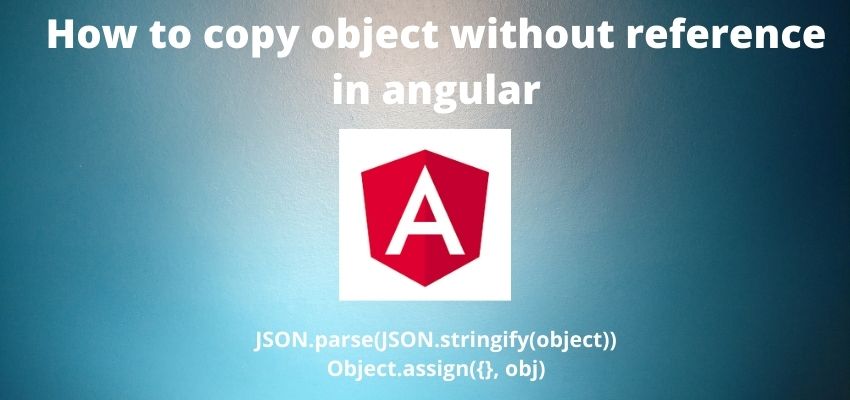Angular provides built-in library for validation but it doesn’t have built in validation for Password and confirm password validation in angular. so in this tutorial i am going to explain how can we make custom validation for this same as angular built-in validations. Confirm password most useful utility when we create a register form and we want to make sure user is typing the correct password so in future user is sure for the confirmed password.
In this example we will create a simple form with password and confirm password field and then will create a Custom form validator class in which we will implement the match functionality for both the fields.
Also read about How to make custom validation in angular reactive form ? and How to generate component in angular cli?
Let’s start the Password Confirm Validation in Angular with simple steps.
Step 1: Create a class CustomValidator
In this step, we are creating a class where we can define or all custom validators.
/src/app/providers/CustomValidators.ts
import {
AbstractControl,
ValidatorFn,
FormControl,
FormGroup
} from '@angular/forms';
export class CustomValidators {
constructor() {}
static onlyChar(): ValidatorFn {
return (control: AbstractControl): { [key: string]: boolean } | null => {
if (control.value == '') return null;
let re = new RegExp('^[a-zA-Z ]*$');
if (re.test(control.value)) {
return null;
} else {
return { onlyChar: true };
}
};
}
static mustMatch(controlName: string, matchingControlName: string) {
return (formGroup: FormGroup) => {
const control = formGroup.controls[controlName];
const matchingControl = formGroup.controls[matchingControlName];
if (matchingControl.errors && !matchingControl.errors.mustMatch) {
return;
}
// set error on matchingControl if validation fails
if (control.value !== matchingControl.value) {
matchingControl.setErrors({ mustMatch: true });
} else {
matchingControl.setErrors(null);
}
return null;
};
}
}
So, as in the example above we have created two methods onlyChar and mustMacth. Then, in mustMatch we are fetching the control from formGroup and checking for password.
Step 2 : Add form to component and import custom validation
We are using FormGroup and FormControl to declare the reactive form in angular. Validators library to validate the fields. As you can see in below code we have imported FormControl, FormGroup, Validators from ‘@angular/forms’.
Next, we are importing CustomValidator class from file ‘./providers/CustomValidators’.
In next line we have created a FormGroup and assigned the controls to it.
src/app/app.component.ts
import { Component, OnInit } from '@angular/core';
import { FormControl, FormGroup, Validators } from '@angular/forms';
// import custom validator class
import { CustomValidators } from './providers/CustomValidators';
@Component({
selector: 'my-app',
templateUrl: 'app.component.html'
})
export class AppComponent implements OnInit {
success = '';
registerForm = new FormGroup(
{
firstName: new FormControl('', [Validators.required]),
lastName: new FormControl('', [Validators.required]),
email: new FormControl('', [Validators.required, Validators.email]),
password: new FormControl('', [
Validators.required,
Validators.minLength(8)
]),
confirmPassword: new FormControl('', [Validators.required])
},
CustomValidators.mustMatch('password', 'confirmPassword') // insert here
);
submitted = false;
constructor() {}
ngOnInit() {}
// convenience getter for easy access to form fields
get f() {
return this.registerForm.controls;
}
onSubmit() {
this.submitted = true;
// stop here if form is invalid
if (this.registerForm.invalid) {
return;
}
this.success = JSON.stringify(this.registerForm.value);
}
}
Step 3 : Create html file and bind FormGroup to form
Now, we are ready to bind our FormGroup to html form and FormControl to the fields.
<!-- main app container -->
<div class="readersack">
<div class="container">
<div class="row">
<div class="col-md-6 offset-md-3">
<h3>Angular 12 Reactive Form Validation</h3>
{{success?"Success - "+success:""}}
<form [formGroup]="registerForm" (ngSubmit)="onSubmit()">
<div class="form-group">
<label>First Name</label>
<input type="text" formControlName="firstName" class="form-control" [ngClass]="{ 'is-invalid': submitted && f.firstName.errors }" />
<div *ngIf="submitted && f.firstName.errors" class="invalid-feedback">
<div *ngIf="f.firstName.errors.required">First Name is required</div>
</div>
</div>
<div class="form-group">
<label>Last Name</label>
<input type="text" formControlName="lastName" class="form-control" [ngClass]="{ 'is-invalid': submitted && f.lastName.errors }" />
<div *ngIf="submitted && f.lastName.errors" class="invalid-feedback">
<div *ngIf="f.lastName.errors.required">Last Name is required</div>
</div>
</div>
<div class="form-group">
<label>Email</label>
<input type="text" formControlName="email" class="form-control" [ngClass]="{ 'is-invalid': submitted && f.email.errors }" />
<div *ngIf="submitted && f.email.errors" class="invalid-feedback">
<div *ngIf="f.email.errors.required">Email is required</div>
<div *ngIf="f.email.errors.email">Email must be a valid email address</div>
</div>
</div>
<div class="form-group">
<label>Password</label>
<input type="password" formControlName="password" class="form-control" [ngClass]="{ 'is-invalid': submitted && f.password.errors }" />
<div *ngIf="submitted && f.password.errors" class="invalid-feedback">
<div *ngIf="f.password.errors.required">Password is required</div>
<div *ngIf="f.password.errors.minlength">Password must be at least 6 characters</div>
</div>
</div>
<div class="form-group">
<label>Confirm Password</label>
<input type="password" formControlName="confirmPassword" class="form-control" [ngClass]="{ 'is-invalid': submitted && f.confirmPassword.errors }" />
<div *ngIf="submitted && f.confirmPassword.errors" class="invalid-feedback">
<div *ngIf="f.confirmPassword.errors.required">Confirm Password is required</div>
<div *ngIf="f.confirmPassword.errors.mustMatch">Password and confirm not match</div>
</div>
</div>
<div class="form-group">
<button class="btn btn-primary">Register</button>
</div>
</form>
</div>
</div>
</div>
</div>
<!-- credits -->
<div class="text-center">
<p>
<a href="#" target="_top">Angular
12 - Reactive Forms Validation and confirm password Example</a>
</p>
<p>
<a href="https://readerstacks.com" target="_top">readerstacks.com</a>
</p>
</div>
Live Code and download