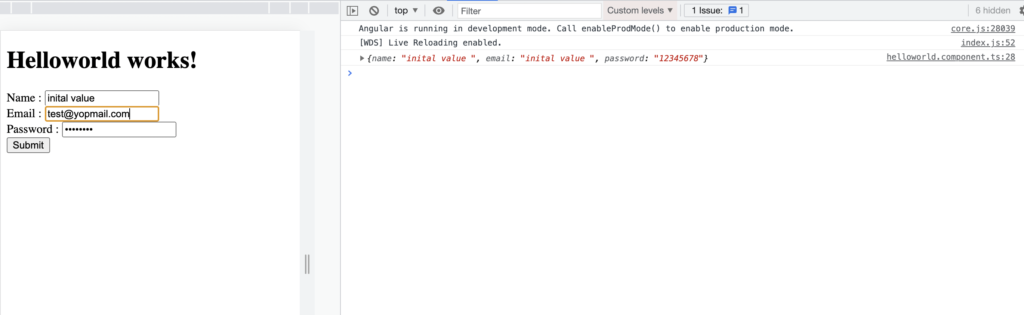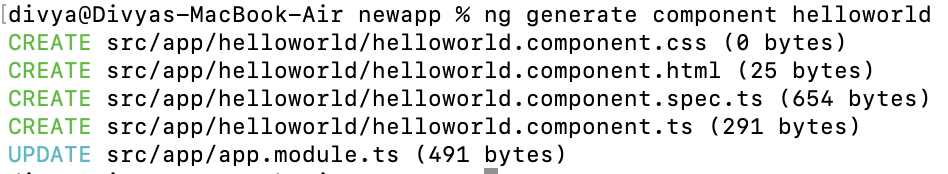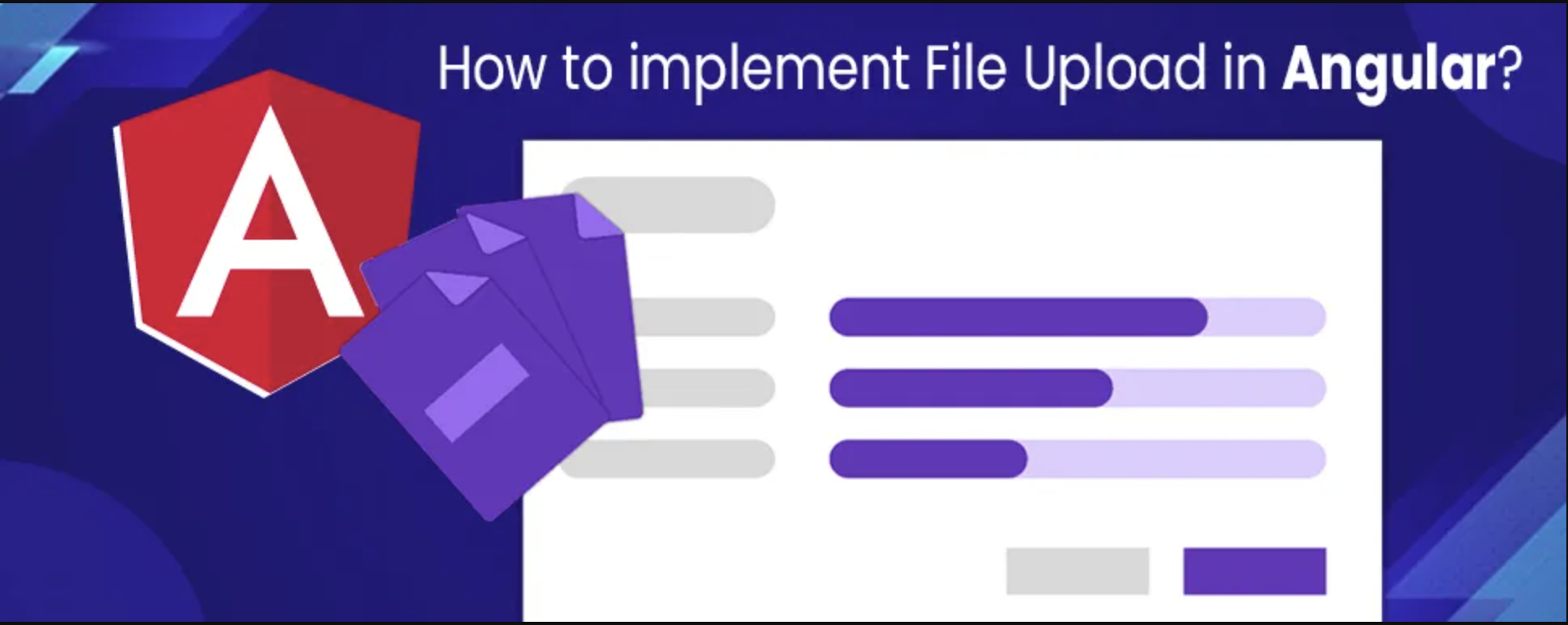Angular has vast library of modules so reactive form is one of the part of angular library.
Prerequisites knowledge:
- Angular
- HTML
- CSS
- Javascript
So, let’s start building a from .
Steps to create a reactive form in angular
- Create a new or existing angular project, you can also read this article to create new angular project.
- Create a component with ng generate command.
ng generate component helloworld - Import ReactiveFormsModule module add it in to import block.
import { NgModule } from '@angular/core';
import { ReactiveFormsModule } from '@angular/forms';
import { BrowserModule } from '@angular/platform-browser';
import { AppRoutingModule } from './app-routing.module';
import { AppComponent } from './app.component';
import { HelloworldComponent } from './helloworld/helloworld.component';
@NgModule({
declarations: [
AppComponent,
HelloworldComponent
],
imports: [
BrowserModule,
ReactiveFormsModule,
AppRoutingModule
],
providers: [],
bootstrap: [AppComponent]
})
export class AppModule { }
4. Edit helloworld.component.ts and import FormGroup and FromControl from @angular/form
import { Component, OnInit } from '@angular/core';
import { FormControl, FormGroup, Validators } from '@angular/forms';
@Component({
selector: 'app-helloworld',
templateUrl: './helloworld.component.html',
styleUrls: ['./helloworld.component.css']
})
export class HelloworldComponent implements OnInit {
form: FormGroup = new FormGroup(
{
name:new FormControl("inital value ",[Validators.required]),
email:new FormControl("inital value ",[Validators.required]),
password:new FormControl("",[Validators.required]),
}
); // creating a form group
constructor() { }
ngOnInit(): void {
}
submitForm(){ //handle the form after submit
console.log(this.form.value);
}
}
5. Edit HTML file, add attribute [formGroup] to form and formControlName to each input
<h1>Helloworld works!</h1>
<form [formGroup]="form" (submit)="submitForm()">
<div>
Name : <input type="name" formControlName="name" placeholder="Name" /> <br>
</div>
<div>
Email : <input type="email" formControlName="email" placeholder="Email" /> <br>
</div>
<div>
Password : <input type="password" formControlName="password" placeholder="Password" /> <br>
</div>
<div>
<button type="submit">Submit</button>
</div>
</form>
Output :