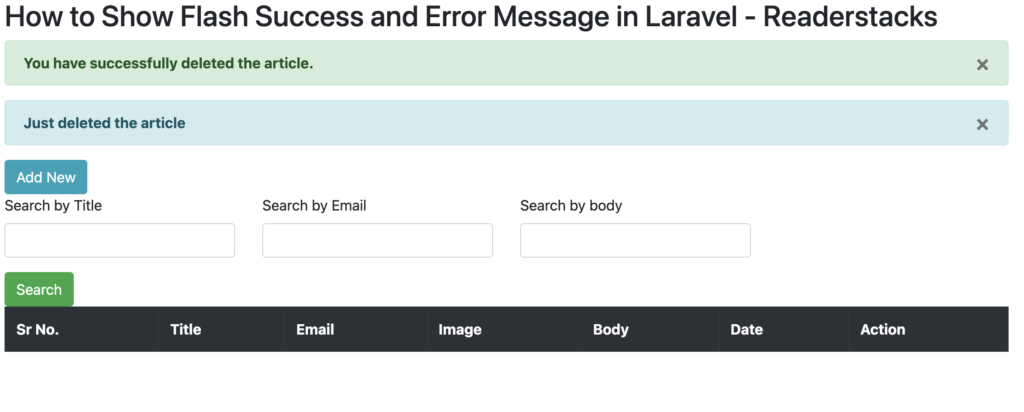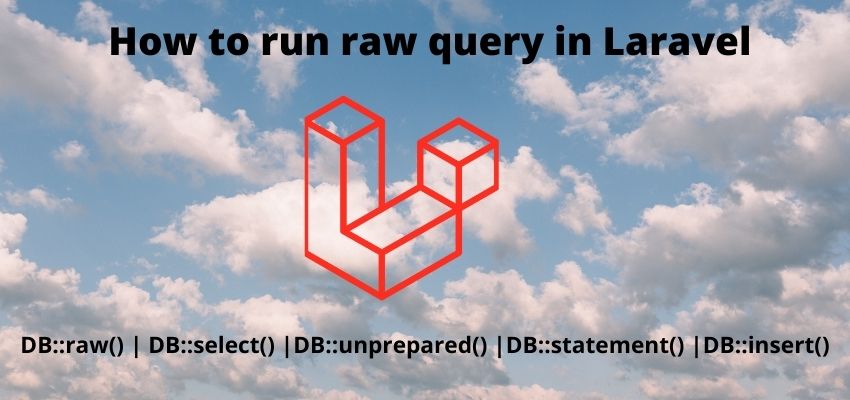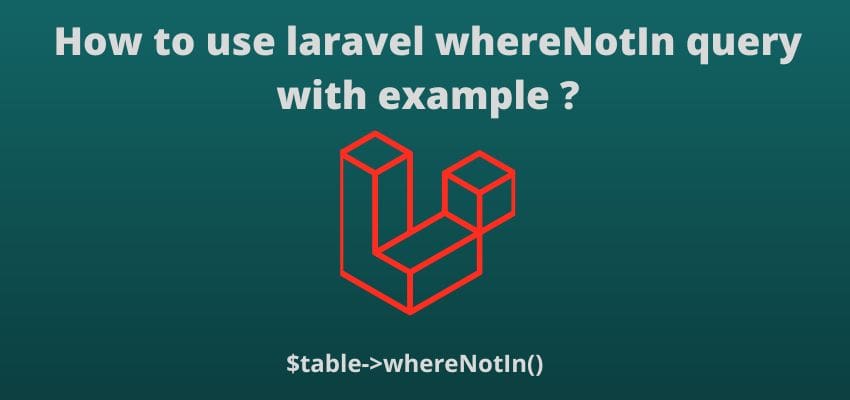In this article we will learn to show flash success and error message in laravel. Flash messages are useful when we want to notify the user about their recent activity like submit a form or making any action on website so in this case it may multiple type of messages you want to show to your users. Sometimes you want to show error messages and redirect back to last page with error message and sometime want to show success message after successful submitting of form.
To understand flash messages we will use an example to implement the flash message and that will work any version of laravel 5, laravel 6, laravel 7, laravel 8 and laravel 9 as well.
laravel stores all messages in session for one request and then in next request it removes from session.
In this example we will user bootstrap alert to show the messages and set the any type of message like error message after redirect, success message after redirect , warning message after redirect etc.
Let’s start the tutorial of show flash success and error message in laravel
Step 1: Create a laravel project
First step is to create the Laravel 8 project using composer command or you can also read the How to install laravel 8 ? and Laravel artisan command to generate controllers, Model, Components and Migrations
composer create-project laravel/laravel crud
Step 2: Create a Flash View File
Now, Create a file to show the flash message in our application. In laravel there is 5 types of messages we can show in laravel as follow
- Success
- Error
- Warning
- Info
- Validations
So lets create file and show them as follow
@if ($message = Session::get('success'))
<div class="alert alert-success alert-block">
<button type="button" class="close" data-dismiss="alert">×</button>
<strong>{{ $message }}</strong>
</div>
@endif
@if ($message = Session::get('error'))
<div class="alert alert-danger alert-block">
<button type="button" class="close" data-dismiss="alert">×</button>
<strong>{{ $message }}</strong>
</div>
@endif
@if ($message = Session::get('warning'))
<div class="alert alert-warning alert-block">
<button type="button" class="close" data-dismiss="alert">×</button>
<strong>{{ $message }}</strong>
</div>
@endif
@if ($message = Session::get('info'))
<div class="alert alert-info alert-block">
<button type="button" class="close" data-dismiss="alert">×</button>
<strong>{{ $message }}</strong>
</div>
@endif
@if ($errors->any())
<div class="alert alert-danger">
<ul>
@foreach ($errors->all() as $error)
<li>{{ $error }}</li>
@endforeach
</ul>
</div>
@endifStep 3: Include flash view in theme layout
Next, Include the above create file resources/views/flash-messages.blade.php in our application theme as follow
<!DOCTYPE html>
<html lang="{{ str_replace('_', '-', app()->getLocale()) }}">
<head>
<meta charset="utf-8">
<meta name="viewport" content="width=device-width, initial-scale=1">
<title>How to Show Flash Success and Error Message in Laravel - Readerstacks </title>
<script src="{{asset('js/app.js')}}" crossorigin="anonymous"></script>
<link href="//netdna.bootstrapcdn.com/bootstrap/4.1.1/css/bootstrap.min.css" rel="stylesheet" />
</head>
<body>
<div class="container">
<div class="panel panel-primary">
<div class="panel-heading">
<h2>How to Show Flash Success and Error Message in Laravel - Readerstacks</h2>
</div>
<div class="panel-body">
@include('flash-message')
@yield('content')
</div>
</div>
</div>
</body>
</html>
This will include the messages view in all pages of application.
Step 4: Show Flash Messages
In this final step we will show the error messages according the message types so you can create a controller a put the follow code
<?php
namespace App\Http\Controllers;
use App\Models\Article;
use Illuminate\Http\Request;
use Illuminate\Support\Facades\Validator;
class ArticleController extends Controller
{
/**
* Display a listing of the resource.
*
* @return \Illuminate\Http\Response
*/
public function index(Request $request)
{
$articles = Article::paginate(2);
return view('articles.list ', ['articles' => $articles]);
}
/**
* Show the form for creating a new resource.
*
* @return \Illuminate\Http\Response
*/
public function create()
{
return view('articles.create');
}
/**
* Store a newly created resource in storage.
*
* @param \Illuminate\Http\Request $request
* @return \Illuminate\Http\Response
*/
public function store(Request $request)
{
$validator = Validator::make($request->all(), [
'title' => "required",
'email' => "required|email|unique:articles",
'image' => 'required|image|mimes:jpeg,png,jpg,gif,svg|max:4096',
]);
if ($validator->fails()) {
return redirect()->back()->withInput()->withErrors($validator->errors());
}
return redirect()->route("articles.index")
->with('success', 'You have successfully created the article.');
}
public function edit($id)
{
return view('articles.update', ["article" => Article::find($id)]);
}
public function update(Request $request, $id)
{
$validator = Validator::make($request->all(), [
'title' => "required",
'email' => "required|email|unique:articles,email," . $id,
'image' => 'required|image|mimes:jpeg,png,jpg,gif,svg|max:4096',
]);
if ($validator->fails()) {
$request->session()->flash('error', 'Some Errors in the form');
return redirect()->back()->withInput()->withErrors($validator->errors());
}
return redirect()->route("articles.index")
->with('success', 'You have successfully created the article.');
}
public function destroy(Request $request,$id)
{
Article::find($id)->delete();
$request->session()->flash('info', 'Just deleted the article');
return redirect()->route("articles.index")
->with('success', 'You have successfully deleted the article.');
}
}
So here to show messages we used as follow
Show Error message after validation failed
return redirect()->back()->withInput()->withErrors($validator->errors());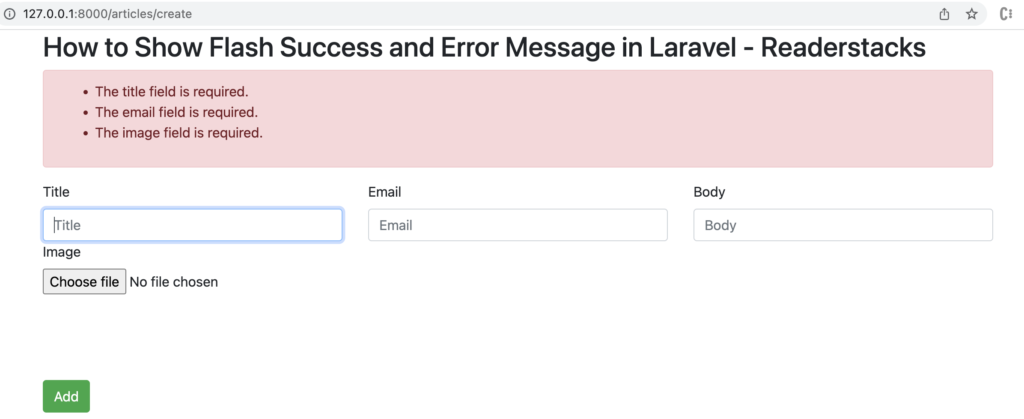
Show Success message After Redirect
return redirect()->route("articles.index")
->with('success', 'You have successfully created the article.');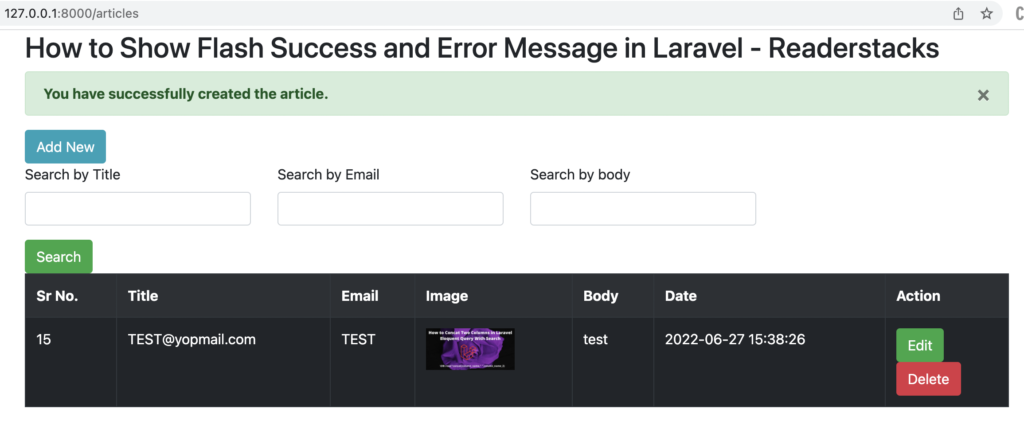
Show Info message After Redirect
return redirect()->route("articles.index")
->with('info', 'You have successfully deleted the article.');