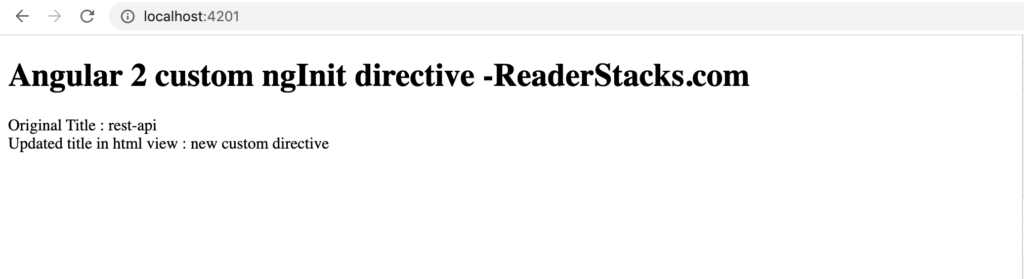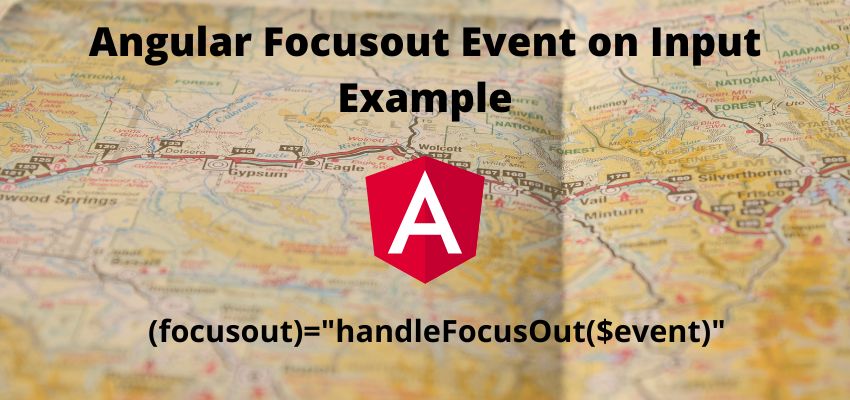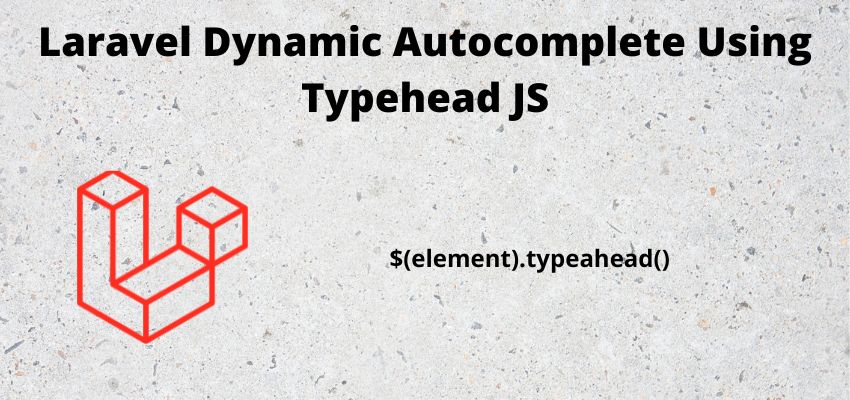In angular js we have ng-init directive to process the expression or initialize the any variable in html view but in angular 2 we do not have any option to initialize variable or expression in html template, so in this tutorial we will learn how to implement ng init like functionality in angular 2 applications.
For this implementation you should knowledge of directives in angular and input output. In this article we will create a directive for ngInit and then we can use it anywhere in our app. Let’s begin with simple steps
Step 1 : Create a new custom diretive
You can simply create a custom directive using angular cli
ng generate directive myInitthis will create two files src/app/my-init.directive.ts and src/app/my-init.directive.spec.ts. It will also import the new directive to our module app.module.ts.
You can also create the file manually and add it to the modules and add simple code
import { Directive } from '@angular/core';
@Directive({
selector: '[appMyInit]'
})
export class MyInitDirective {
constructor() { }
}
Step 2: Import the new directive to module
If you have created the file manually then its required to add it into our module
import { BrowserModule } from '@angular/platform-browser';
import { NgModule } from '@angular/core';
import { HttpClientModule } from '@angular/common/http';
import { AppComponent } from './app.component';
import { MyInitDirective } from './my-init.directive';
@NgModule({
declarations: [
AppComponent,
MyInitDirective
],
imports: [
BrowserModule,
HttpClientModule
],
providers: [],
bootstrap: [AppComponent]
})
export class AppModule { }
Step 3 : Add logic into MyInitDirective
import { Directive, Output, EventEmitter } from '@angular/core';
@Directive({
selector: '[appMyInit]'
})
export class MyInitDirective {
@Output()
appMyInit: EventEmitter<any> = new EventEmitter();
constructor(){
}
ngOnInit() {
console.log("ngInit")
this.appMyInit.emit();
}
}
Here, we have added @Output decorator, so when we add this directive to any element then it will call the ngOnInit and then we have emitted our appMyInit.
Step 4: Using new directive into html element
Now, we are going to use our newly created directive to any element.
<h1>Angular 2 custom ngInit directive -ReaderStacks.com </h1>
Original Title : {{title}}
<div (appMyInit)="title2='new custom directive'">
Updated title in html view : {{title2}}
</div>
and component
import { Component } from '@angular/core';
@Component({
selector: 'app-root',
templateUrl: './app.component.html',
styleUrls: ['./app.component.css']
})
export class AppComponent {
title = 'rest-api';
}
Output: