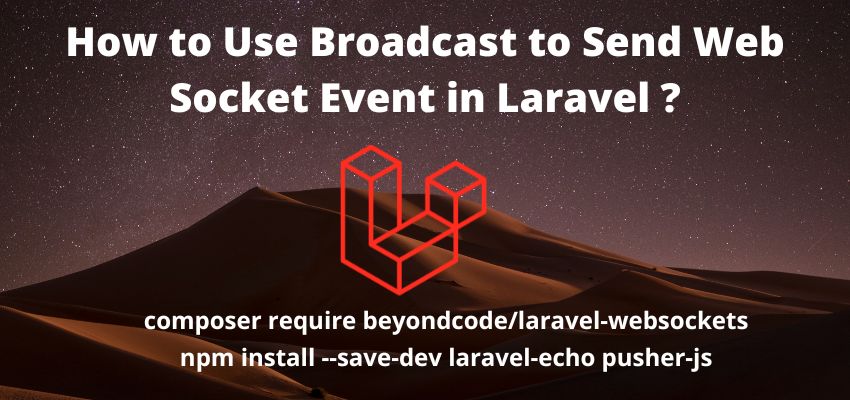In this tutorial we will learn Auto Load Infinite Scroll pagination with search in Laravel using Ajax jQuery. Laravel provides its own library to build the pagination html, which we can easily use in our html page using $model->links() method and $model->paginate() method to make a long list into pagination.In some cases we want to give a better user experience to users to load the next page without their interaction means load the next data on scroll of page. Infinite Scroll gives flexibility to user load the more data without clicking on any pagination link and will append the data, Thus in this tutorial i will show you to use the existing Laravel pagination data with infinite scroll using jQuery Ajax.
In this example i will use bootstrap to show better UI with pagination, jQuery to execute Ajax and Laravel pagination to show pagination.
We will create simple controller , two views, models and jQuery.
So, let’s begin the tutorial
Step 1: Create a laravel project
First step is to create the Laravel 8 project using composer command or you can also read the How to install laravel 8 ? and Laravel artisan command to generate controllers, Model, Components and Migrations
composer create-project laravel/laravel example-appStep 2: Configure database
Next step is to configure the database for our project, table and data. So open .env or if file not exist then rename .env.example file to .env file in root folder and change below details
DB_CONNECTION=mysql
DB_HOST=127.0.0.1
DB_PORT=3306
DB_DATABASE=test
DB_USERNAME=root
DB_PASSWORD=Step 3: Create Model, Migration and Seeders
If you have table and large data already then you can skip this step but if you are beginner and trying to implement pagination then pagination required model, large dataset in table so in this step we are creating a model and migration using artisan command
php artisan make:model Article -mAbove command will create two files one is migration and other one is model. open migration file which is located at database/migrations/timestamp_create_articles_table.php and edit the schema as below
public function up()
{
Schema::create('articles', function (Blueprint $table) {
$table->id();
$table->string('email')->unique();;
$table->string('title');
$table->string('body');
$table->timestamps();
});
}Run migration using artisan command in command line
php artisan migrateOutput of above command
Migrating: 2021_11_27_112800_create_articles_table
Migrated: 2021_11_27_112800_create_articles_table (45.63ms)Now create seeder in database/seeders/DatabaseSeeder.php
<?php
namespace Database\Seeders;
use Illuminate\Database\Seeder;
// Import DB and Faker services
use Illuminate\Support\Facades\DB;
use Faker\Factory as Faker;
class DatabaseSeeder extends Seeder
{
/**
* Seed the application's database.
*
* @return void
*/
public function run()
{
$faker = Faker::create();
for ($i=0;$i<=100;$i++) {
DB::table('articles')->insert([
'title' => $faker->name,
'body' => $faker->text,
'email' => $faker->email,
'updated_at' =>$faker->datetime,
'created_at' => $faker->datetime
]);
}
}
}
Run Seeder in command line
php artisan db:seedStep 4 : Create a controller
Create the controller and add the necessary imports and class. You can create by Laravel artisan or manually.
php artisan make:controller ArticleControllerNow, add the controller logic for pagination and Ajax
<?php
namespace App\Http\Controllers;
use Illuminate\Http\Request;
use App\Models\Article;
class ArticleController extends Controller
{
public function infiniteScrollAjaxPagination(Request $request)
{
$articles=Article::when($request->has("title"),function($q)use($request){
return $q->where("title","like","%".$request->get("title")."%");
})->paginate(5);
if($request->ajax()){
return view('articles.article-infinite-pagination',['articles'=>$articles]);
}
return view('articles.article-infinite-scroll',['articles'=>$articles]);
}
}
Here, i used Article model to paginate the data and $request->ajax() method to check if request is Ajax then response with articles.article-infinite-pagination partial page otherwise with full page.
Step 5 : Create the views
Create two views one for full page and other for list with pagination therefore creating views in resource/articles/article-infinite-scroll.blade.php and resource/articles/article-infinite-pagination.blade.php
<!DOCTYPE html>
<html lang="{{ str_replace('_', '-', app()->getLocale()) }}">
<head>
<meta charset="utf-8">
<meta name="viewport" content="width=device-width, initial-scale=1">
<title>Readerstacks Laravel Auto Load Infinite Scroll pagination with search </title>
<script src="https://code.jquery.com/jquery-3.6.0.min.js" crossorigin="anonymous"></script>
<link href="//netdna.bootstrapcdn.com/bootstrap/4.1.1/css/bootstrap.min.css" rel="stylesheet" />
</head>
<body class="antialiased">
<div class="container">
<!-- main app container -->
<div class="readersack">
<div class="container">
<div class="row">
<div class="col-md-12 ">
<h3>Laravel Auto Load Infinite Scroll pagination with search - Readerstacks</h3>
<div id="search">
<form id="searchform" name="searchform">
<div class="form-group">
<label>Search by Title</label>
<input type="text" name="title" value="{{request()->get('title','')}}" class="form-control" />
</div>
<div class="form-group">
<label>Search by body</label>
<input type="text" name="body" value="{{request()->get('body','')}}" class="form-control" />
</div>
<button class='btn btn-success'>Search</button>
</form>
</div>
<div id="pagination_data" class="row">
@include("articles.article-infinite-pagination",['articles'=>$articles])
</div>
<div id="loader" style="display:none !important" class='d-flex justify-content-center'>Loading...</div>
</div>
</div>
</div>
</div>
<!-- credits -->
<div class="text-center">
<p>
<a href="#" target="_top">Laravel Auto Load Infinite Scroll pagination with search
</a>
</p>
<p>
<a href="https://readerstacks.com" target="_top">readerstacks.com</a>
</p>
</div>
</div>
</body>
<script>
$(function() {
var page = 1;
var loading = false;
var loadMore = function() {
page = page + 1;
var url = "{{url('infinite-scroll-example')}}?" + $("#searchform").serialize();
var append = url.indexOf("?") == -1 ? "?" : "&";
var finalURL = url + append + "page=" + page;
//set to current url
window.history.pushState({}, null, url);
loading = true;
$("#loader").show();
$.get(finalURL, function(data) {
if (data == "") {
$("#loader").html("!No more data to show");
} else {
$("#pagination_data").append(data);
loading = false;
$("#loader").hide();
}
});
}
$(document).on("submit", "#searchform", function() {
page = 0;
$("#pagination_data").html("");
loadMore();
return false;
});
var subscribeOnScroll = function() {
$(window).scroll(function() {
console.log($(window).scrollTop(), $(document).height() - $(window).height())
if ($(window).scrollTop() >= $(document).height() - $(window).height() - 10 && loading == false) {
loadMore();
}
});
}
subscribeOnScroll();
});
</script>
</html>As we can see i added bootstrap and jQuery as well. We also include @include("articles.article-infinite-pagination",["article"=>$article]) so we can show article on first render.
And resources/views/articles/article-infinite-pagination.blade.php
@foreach($articles as $article)
<div class='col-sm-4'>
<div class="card" style="width: 18rem;margin:5px;">
<img class="card-img-top" src="https://i0.wp.com/readerstacks.com/wp-content/uploads/2021/11/Laravel-Ajax-pagination-example-with-search.png?w=850&ssl=1" alt="Card image cap">
<div class="card-body">
<h5 class="card-title">{{$article->title}}</h5>
<h6>{{$article->created_at}}</h6>
<p class="card-text">{{substr($article->body,0,50)}}</p>
<a href="#" class="btn btn-primary">Go somewhere</a>
</div>
</div>
</div>
@endforeachThen we have jQuery to handle the pagination and search
$(function() {
var page = 1;
var loading = false;
var loadMore = function() {
page = page + 1;
var url = "{{url('infinite-scroll-example')}}?" + $("#searchform").serialize();
var append = url.indexOf("?") == -1 ? "?" : "&";
var finalURL = url + append + "page=" + page;
//set to current url
window.history.pushState({}, null, url);
loading = true;
$("#loader").show();
$.get(finalURL, function(data) {
if (data == "") {
$("#loader").html("!No more data to show");
} else {
$("#pagination_data").append(data);
loading = false;
$("#loader").hide();
}
});
}
$(document).on("submit", "#searchform", function() {
page = 0;
$("#pagination_data").html("");
loadMore();
return false;
});
var subscribeOnScroll = function() {
$(window).scroll(function() {
console.log($(window).scrollTop(), $(document).height() - $(window).height())
//-10 here to tell system to load data before 10px distance
if ($(window).scrollTop() >= $(document).height() - $(window).height() - 10 && loading == false) {
loadMore();
}
});
}
subscribeOnScroll();
});Load more –
This is the main part, we created subscribeOnScroll and subscribed for on scroll event of window. If we are at bottom of the page then loadMore function will call and ajax will hit the server to fetch the data.
var subscribeOnScroll = function() {
$(window).scroll(function() {
console.log($(window).scrollTop(), $(document).height() - $(window).height())
//-10 here to tell system to load data before 10px distance
if ($(window).scrollTop() >= $(document).height() - $(window).height() - 10 && loading == false) {
loadMore();
}
});
}Load Before Reach to End
-10 we use to tell the system to hit the load more data before hit the end of the scroll so that means for example if window height is 600px then our data will load on 590px before reaching to the end.
if ($(window).scrollTop() >=
$(document).height() - $(window).height() - 10 && loading == false) {
loadMore();
}Search
For search we have created a event of jQuery to handle the search and reset the pagination from 1
$(document).on("submit", "#searchform", function() {
page = 0;
$("#pagination_data").html("");
loadMore();
return false;
});Step 6 : Create Routes
Second step is to create the routes to show the view and submit the form
<?php
use Illuminate\Support\Facades\Route;
use \App\Http\Controllers\ArticleController;
Route::get('/articles',[ArticleController::class, 'infiniteScrollAjaxPagination']); Run and final output:
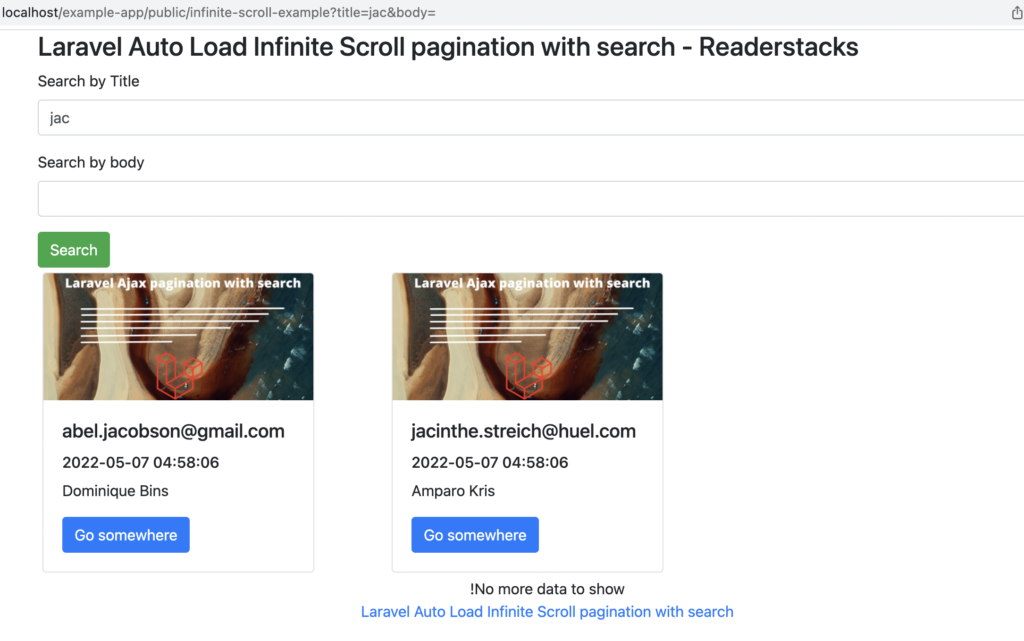
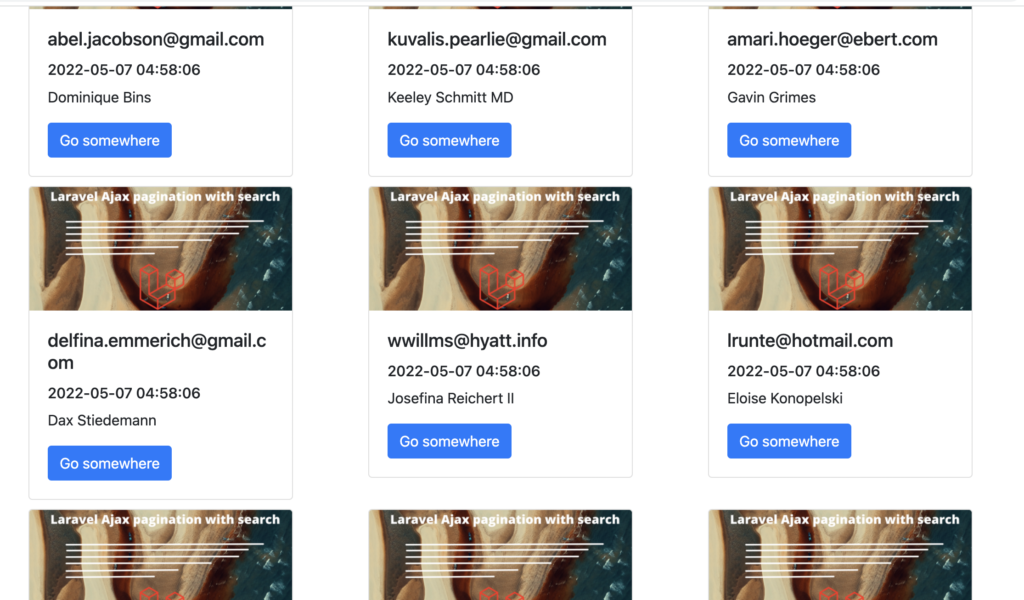

Also Read : Laravel Ajax pagination with search