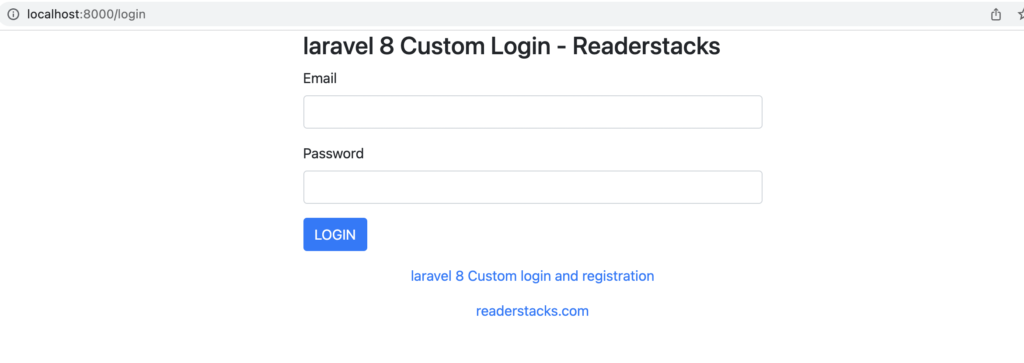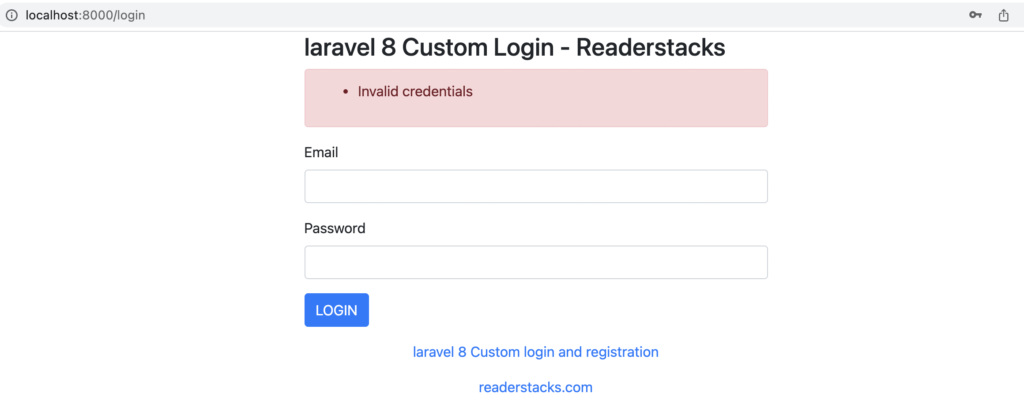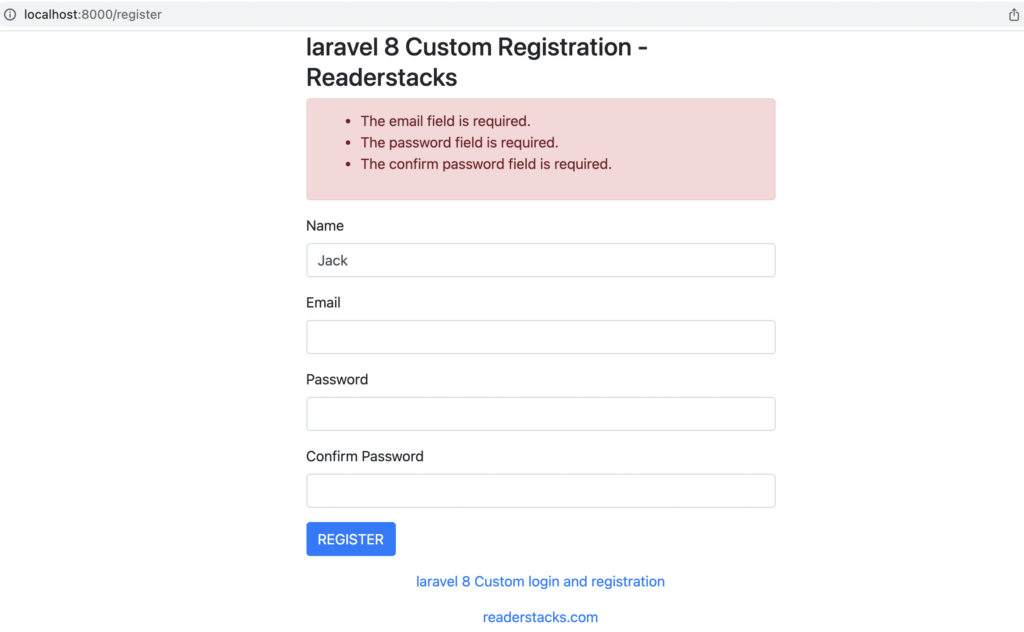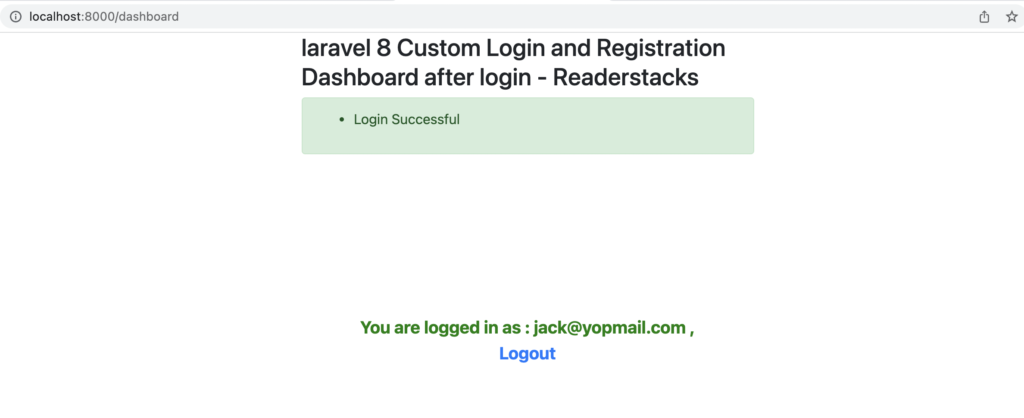In Laravel 8 there is multiple ways to implement the login and registration like Laravel provides its own auth with packages Jetstream, passport,sanctum, breeze and fortify. These all packages are easy to install and configure but sometimes our application requirement and design patterns are different or we can say we want fully customized solution. Therefore we are here today to give you the understanding how we can implement our own custom login and registration in Laravel 8 with its auth.
Let’s begin the tutorial of custom login and registration step by step
Step 1: Create a laravel project
First step is to create the Laravel 8 project using composer command or you can also read the How to install laravel 8 ? and Laravel artisan command to generate controllers, Model, Components and Migrations
composer create-project laravel/laravel example-appStep 2: Configure database and table
Next step is to configure the database for our project, table and data. I assuming you have created the database using MySQL command line or phpMyAdmin then open .env or if file not exist then rename .env.example file to .env file in root folder and change database details accordingly.
DB_CONNECTION=mysql
DB_HOST=127.0.0.1
DB_PORT=3306
DB_DATABASE=test
DB_USERNAME=root
DB_PASSWORD=passwordNext, Laravel comes with default users, reset password etc migration and user model. Thus run the artisan command to create the user table in database using below command in command line(root directory of project)
php artisan migrateStep 3: Create a Controller
Now, Create a controller manually in app\Http\Controllers or create using artisan command
php artisan make:controller AuthControllerAbove command will create a controller in app\Http\Controllers\AuthController.php and now open the controller and pour replace code.
<?php
namespace App\Http\Controllers;
use Illuminate\Http\Request;
use Illuminate\Support\Facades\Validator;
use App\Models\User;
class AuthController extends Controller
{
function loginView()
{
return view("login");
}
function registerView()
{
return view("register");
}
function doLogin(Request $request)
{
$validator = Validator::make($request->all(), [
'email' => 'required|email', // required and email format validation
'password' => 'required', // required and number field validation
]); // create the validations
if ($validator->fails()) //check all validations are fine, if not then redirect and show error messages
{
return back()->withInput()->withErrors($validator);
// validation failed redirect back to form
} else {
//validations are passed try login using laravel auth attemp
if (\Auth::attempt($request->only(["email", "password"]))) {
return redirect("dashboard")->with('success', 'Login Successful');
} else {
return back()->withErrors( "Invalid credentials"); // auth fail redirect with error
}
}
}
function doRegister(Request $request)
{
$validator = Validator::make($request->all(), [
'name' => 'required',
'email' => 'required|email|unique:users,email', // required and email format validation
'password' => 'required|min:8', // required and number field validation
'confirm_password' => 'required|same:password',
]); // create the validations
if ($validator->fails()) //check all validations are fine, if not then redirect and show error messages
{
return back()->withInput()->withErrors($validator);
// validation failed redirect back to form
} else {
//validations are passed, save new user in database
$User = new User;
$User->name = $request->name;
$User->email = $request->email;
$User->password = bcrypt($request->password);
$User->save();
return redirect("login")->with('success', 'You have successfully registered, Login to access your dashboard');
}
}
// show dashboard
function dashboard()
{
return view("dashboard");
}
// logout method to clear the sesson of logged in user
function logout()
{
\Auth::logout();
return redirect("login")->with('success', 'Logout successfully');;
}
}Here we have used Illuminate\Support\Facades\Validator to validate the input fields, Auth class to authenticate user in Laravel.
we created method loginView to show login page, registerView to show register page, doLogin to handle the login submit and create the session of user using Auth::attemp(), doRegister method to register a new user after submitting the register form, dashboard to show dashboard page after login and logout to destroy the session.
There is no need to set session manually in Laravel, Laravel creates own session using Auth::attemp() method and we can get current logged in user using \Auth::user().
Step 4: Create views
We have created logic for login and register, now its time to create our view to show the form of login , register and dashboard thus here is the view
<!DOCTYPE html>
<html lang="{{ str_replace('_', '-', app()->getLocale()) }}">
<head>
<meta charset="utf-8">
<meta name="viewport" content="width=device-width, initial-scale=1">
<title>Readerstacks laravel 8 Custom login and registration </title>
<script src="https://code.jquery.com/jquery-3.6.0.min.js" crossorigin="anonymous"></script>
<script type="text/javascript" src="https://cdnjs.cloudflare.com/ajax/libs/jquery-validate/1.19.1/jquery.validate.min.js"></script>
<link href="//netdna.bootstrapcdn.com/bootstrap/4.1.1/css/bootstrap.min.css" rel="stylesheet" />
<script type="text/javascript" src="index.js"></script>
<style>
.error {
color: red
}
</style>
</head>
<body class="antialiased">
<div class="container">
<!-- main app container -->
<div class="readersack">
<div class="container">
<div class="row">
<div class="col-md-6 offset-md-3">
<h3>laravel 8 Custom Registration - Readerstacks</h3>
@if ($errors->any())
<div class="alert alert-danger">
<ul>
@foreach ($errors->all() as $error)
<li>{{ $error }}</li>
@endforeach
</ul>
</div>
@endif
<form method="post" id="handleAjax" action="{{url('do-register')}}" name="postform">
<div class="form-group">
<label>Name</label>
<input type="text" name="name" value="{{old('name')}}" class="form-control" />
</div>
<div class="form-group">
<label>Email</label>
<input type="email" name="email" value="{{old('email')}}" class="form-control" />
@csrf
</div>
<div class="form-group">
<label>Password</label>
<input type="password" name="password" class="form-control" />
</div>
<div class="form-group">
<label>Confirm Password</label>
<input type="password" name="confirm_password" class="form-control" />
</div>
<div class="form-group">
<button type="submit" class="btn btn-primary">REGISTER</button>
</div>
</form>
</div>
</div>
</div>
</div>
<!-- credits -->
<div class="text-center">
<p>
<a href="#" target="_top">laravel 8 Custom login and registration </a>
</p>
<p>
<a href="https://readerstacks.com" target="_top">readerstacks.com</a>
</p>
</div>
</div>
</body>
</html>In the register form we have used $errors->any() to show form errors and then login view
<!DOCTYPE html>
<html lang="{{ str_replace('_', '-', app()->getLocale()) }}">
<head>
<meta charset="utf-8">
<meta name="viewport" content="width=device-width, initial-scale=1">
<title>Readerstacks laravel 8 Custom login and registration </title>
<script src="https://code.jquery.com/jquery-3.6.0.min.js" crossorigin="anonymous"></script>
<script type="text/javascript" src="https://cdnjs.cloudflare.com/ajax/libs/jquery-validate/1.19.1/jquery.validate.min.js"></script>
<link href="//netdna.bootstrapcdn.com/bootstrap/4.1.1/css/bootstrap.min.css" rel="stylesheet" />
<script type="text/javascript" src="index.js"></script>
<style>
.error {
color: red
}
</style>
</head>
<body class="antialiased">
<div class="container">
<!-- main app container -->
<div class="readersack">
<div class="container">
<div class="row">
<div class="col-md-6 offset-md-3">
<h3>laravel 8 Custom Login - Readerstacks</h3>
@if (\Session::has('success'))
<div class="alert alert-success">
<ul>
<li>{!! \Session::get('success') !!}</li>
</ul>
</div>
@endif
@if ($errors->any())
<div class="alert alert-danger">
<ul>
@foreach ($errors->all() as $error)
<li>{{ $error }}</li>
@endforeach
</ul>
</div>
@endif
<form method="post" id="handleAjax" action="{{url('do-login')}}" name="postform">
<div class="form-group">
<label>Email</label>
<input type="email" name="email" value="{{old('email')}}" class="form-control" />
@csrf
</div>
<div class="form-group">
<label>Password</label>
<input type="password" name="password" class="form-control" />
</div>
<div class="form-group">
<button type="submit" class="btn btn-primary">LOGIN</button>
</div>
</form>
</div>
</div>
</div>
</div>
<!-- credits -->
<div class="text-center">
<p>
<a href="#" target="_top">laravel 8 Custom login and registration </a>
</p>
<p>
<a href="https://readerstacks.com" target="_top">readerstacks.com</a>
</p>
</div>
</div>
</body>
</html>Here we have used simple form and success and error containers . Dashboard view
<!DOCTYPE html>
<html lang="{{ str_replace('_', '-', app()->getLocale()) }}">
<head>
<meta charset="utf-8">
<meta name="viewport" content="width=device-width, initial-scale=1">
<title>Readerstacks laravel 8 Custom login and registration </title>
<script src="https://code.jquery.com/jquery-3.6.0.min.js" crossorigin="anonymous"></script>
<script type="text/javascript" src="https://cdnjs.cloudflare.com/ajax/libs/jquery-validate/1.19.1/jquery.validate.min.js"></script>
<link href="//netdna.bootstrapcdn.com/bootstrap/4.1.1/css/bootstrap.min.css" rel="stylesheet" />
<script type="text/javascript" src="index.js"></script>
<style>
.error {
color: red !important
}
.dash{
height: 400px;
justify-content: center;
align-items: center;
font-size: 20px;
font-weight: bold;
display: flex;
color:green;
flex-direction: column;
}
</style>
</head>
<body class="antialiased">
<div class="container">
<!-- main app container -->
<div class="readersack">
<div class="container">
<div class="row">
<div class="col-md-6 offset-md-3">
<h3>laravel 8 Custom Login and Registration Dashboard after login - Readerstacks</h3>
<!-- Show any success message -->
@if (\Session::has('success'))
<div class="alert alert-success">
<ul>
<li>{!! \Session::get('success') !!}</li>
</ul>
</div>
@endif
<!-- Show any success message -->
<!-- Check user is logged in -->
@if(\Auth::check())
<div class='dash'>You are logged in as : {{\Auth::user()->email}} , <a href="{{url('logout')}}"> Logout</a></div>
@else
<div class='dash '>
<div class='error'> You are not logged in </div>
<div> <a href="{{url('login')}}">Login</a> | <a href="{{url('register')}}">Register</a> </div>
</div>
@endif
<!-- Check user is logged in -->
</div>
</div>
</div>
</div>
<!-- credits -->
<div class="text-center">
<p>
<a href="#" target="_top">laravel 8 Custom login and registration </a>
</p>
<p>
<a href="https://readerstacks.com" target="_top">readerstacks.com</a>
</p>
</div>
</div>
</body>
</html>As we mentioned above we can check user logged in status using \Auth::check and \Auth::user() to get current logged in user.
Step 5: Create routes
Now, create the routes for all pages and method in routes\web.php
<?php
use App\Http\Controllers\AuthController;
use Illuminate\Support\Facades\Route;
Route::get('/login', [AuthController::class,"loginView"]);
Route::get('/register', [AuthController::class,"registerView"]);
Route::post('/do-login', [AuthController::class,"doLogin"]);
Route::post('/do-register', [AuthController::class,"doRegister"]);
Route::get('/dashboard', [AuthController::class,"dashboard"]);
Route::get('/logout', [AuthController::class,"logout"]);Now start the application using php artisan serve then you can access the URLs.
I have not created header footer layout for all pages but you can create and include same header footer across the all pages.
Laravel Redirect to login page if not login using middleware
Above we created login and register but in real application we wanted secure logged in page and unauthorized user cannot access the authorized pages. Therefore we need a middleware and route group where we can define which pages are for logged in user and which are for unauthorized users.
Laravel provides default middleware which is located in app\Http\Middleware\Authenticate.php
<?php
namespace App\Http\Middleware;
use Illuminate\Auth\Middleware\Authenticate as Middleware;
class Authenticate extends Middleware
{
protected function redirectTo($request)
{
if (! $request->expectsJson()) {
return route('login');
}
}
}
As we can see it has only implemented redirect but we can also define handle() methods write our own logic.
And then routes
<?php
use App\Http\Controllers\AuthController;
use App\Http\Middleware\Authenticate;
use Illuminate\Support\Facades\Route;
Route::group(['middleware' =>Authenticate::class ], function () {
Route::get('/dashboard', [AuthController::class,"dashboard"]);
Route::get('/logout', [AuthController::class,"logout"]);
});
Route::get('/login', [AuthController::class,"loginView"])->name("login");
Route::get('/register', [AuthController::class,"registerView"]);
Route::post('/do-login', [AuthController::class,"doLogin"]);
Route::post('/do-register', [AuthController::class,"doRegister"]);
here, we created a route group and assigned Authenticate middleware to it.
Also notice here we added named route to login ->name('login').