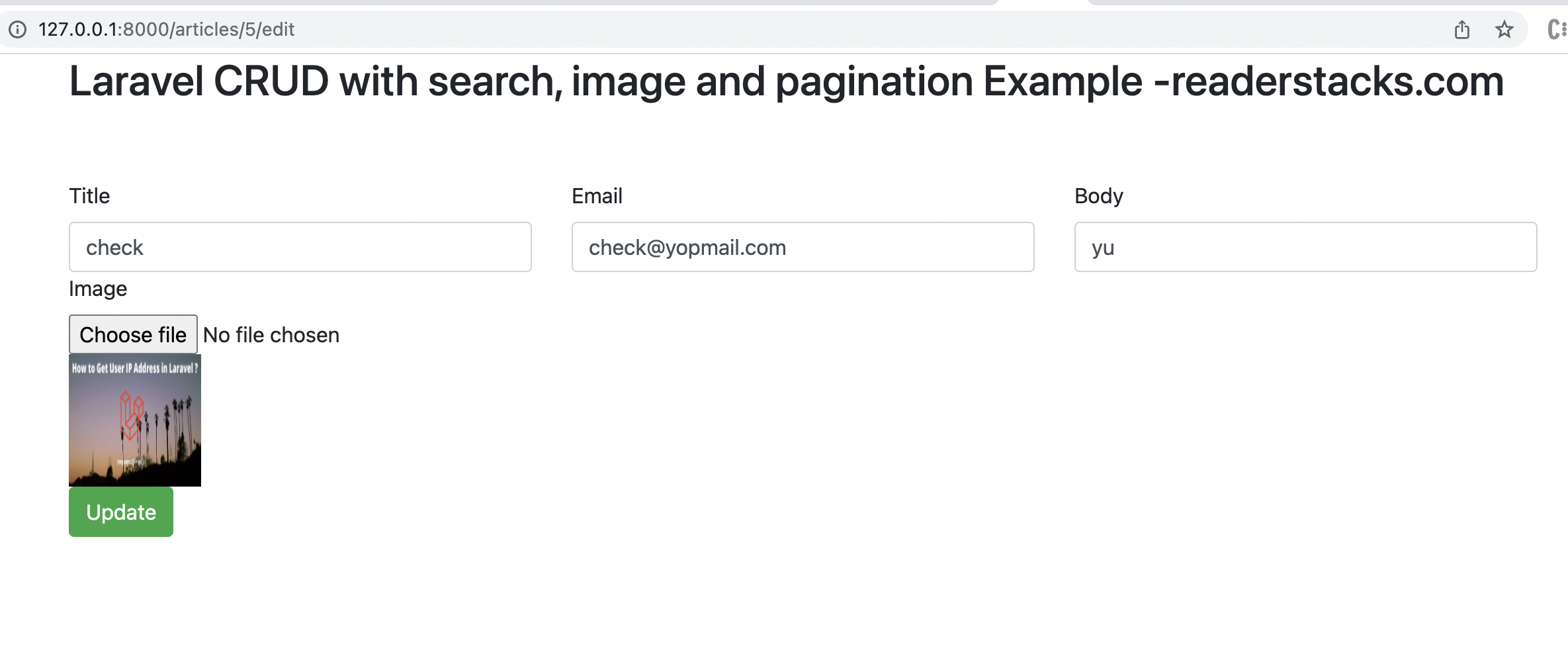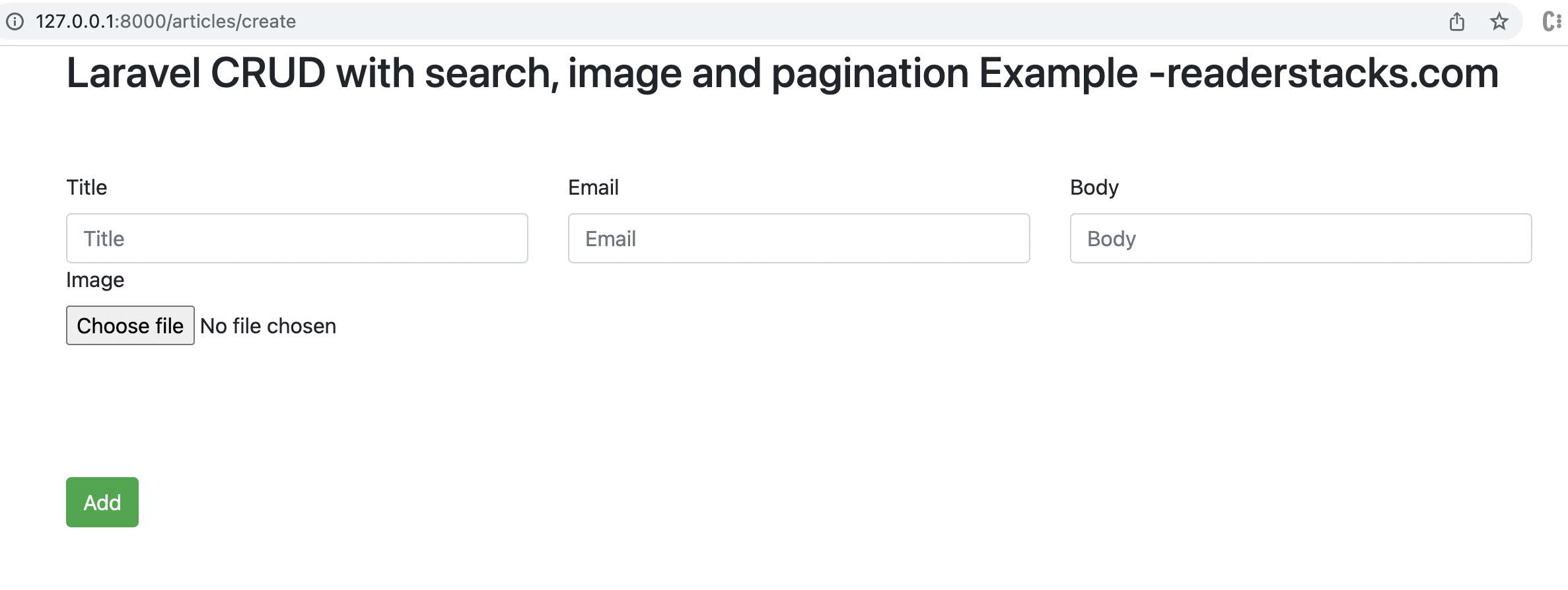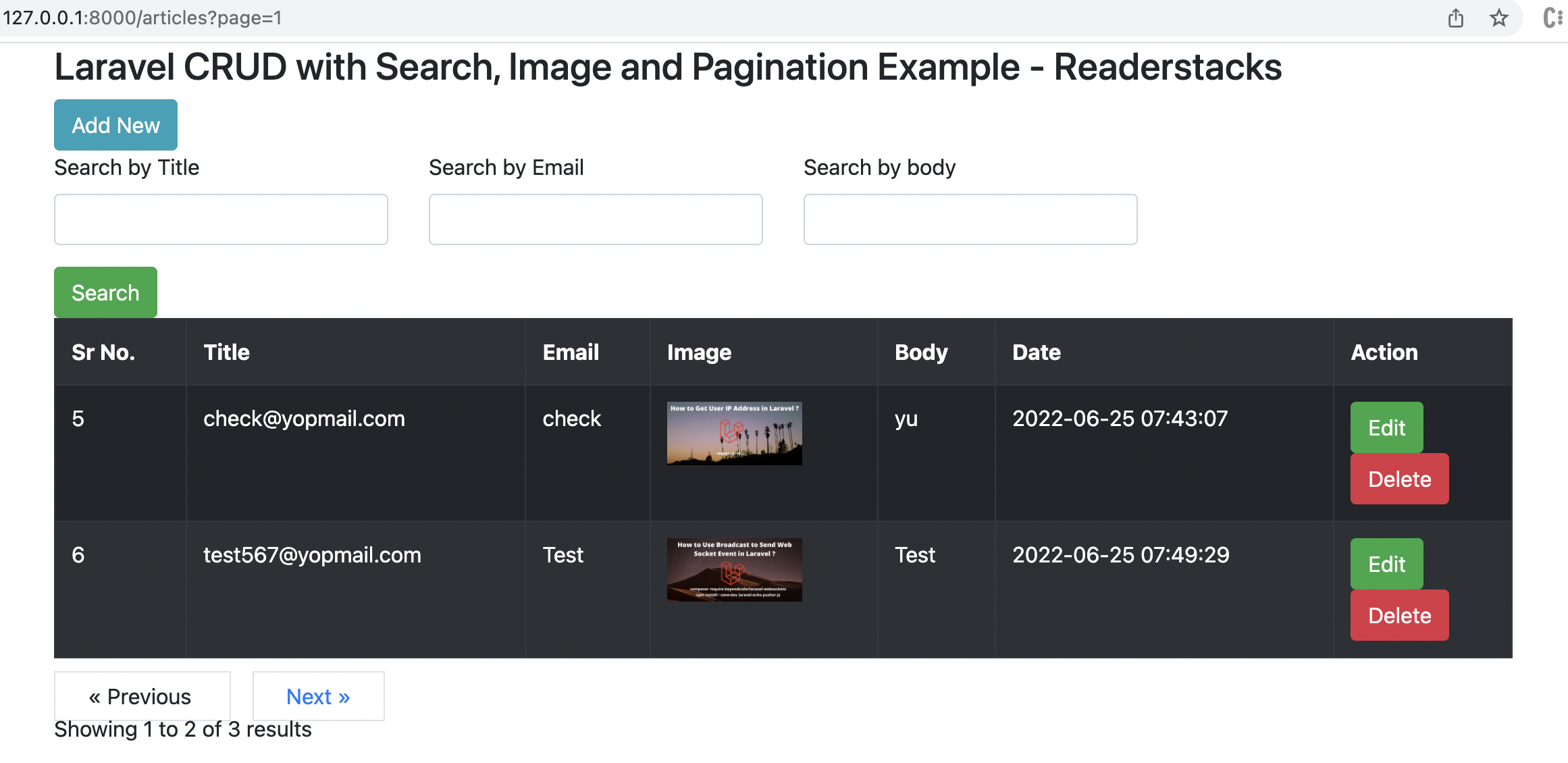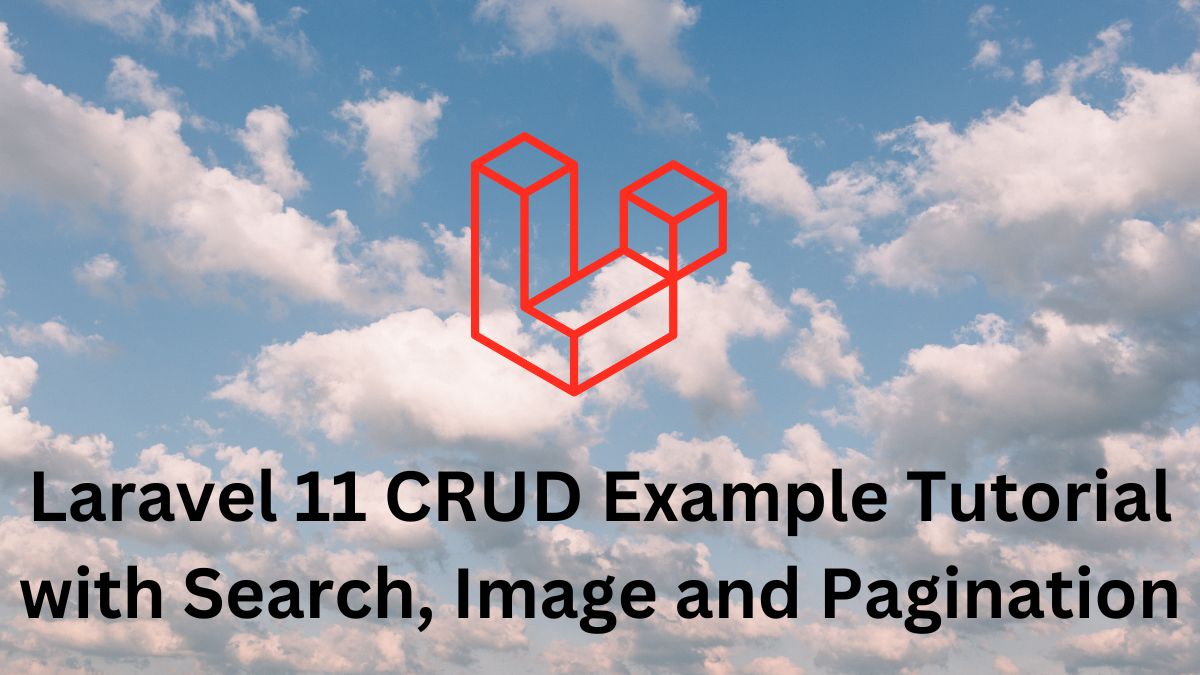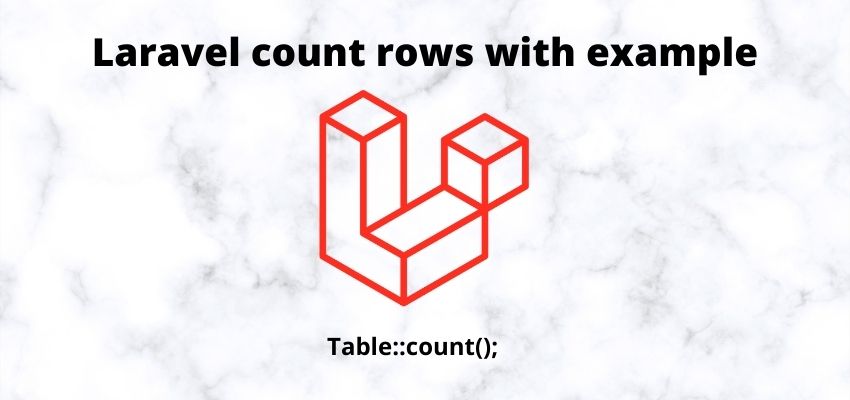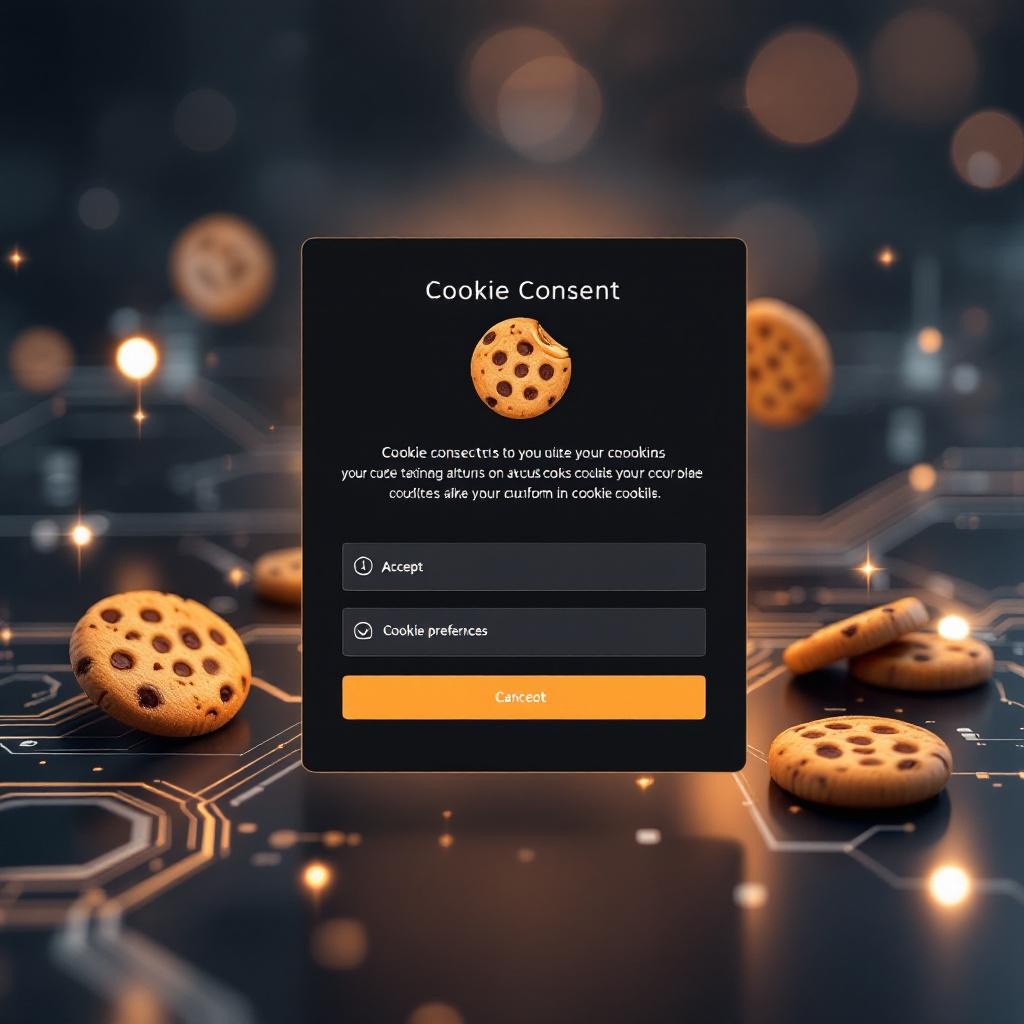In this article, we’ll delve into Laravel and explore the implementation of CRUD operations alongside essential features like Search, Image uploading, and Pagination. CRUD, an acronym for Create, Read, Update, and Delete, forms the backbone of database management in web applications across all programming paradigms. This tutorial covers these fundamental operations and extends into advanced topics such as form validation, unique validation, Flash messaging, and managing uploaded images.
To begin our Laravel 11 project, we’ll set up our environment and establish a connection to MySQL for database operations. Our next step involves creating a resourceful controller, which automates the generation of routes for adding, editing, and deleting data.
A key aspect of this tutorial is the integration of pagination and search functionalities into our list page. Pagination enhances user experience by dividing large datasets into manageable pages, while the search feature allows users to quickly locate information based on criteria such as email and title.
For data entry, our form includes fields for title, email, body text, and image uploading. Unlike many other Laravel CRUD tutorials, we’ll cover the often overlooked but crucial aspects of handling unique validations and managing image uploads.
Join us as we explore Laravel 11 CRUD operations, including Search, Image uploading, and Pagination, in a detailed, step-by-step manner
Step 1: Create a laravel project
First step is to create the Laravel project using composer command or you can also read the Simplest Way to Install Laravel and Laravel artisan command to generate controllers, Model, Components and Migrations
composer create-project laravel/laravel crudStep 2: Configure database
Next step is to configure the database for our project, table and data. So open .env or if file not exist then rename .env.example file to .env file in root folder and change below details
DB_CONNECTION=mysql
DB_HOST=127.0.0.1
DB_PORT=3306
DB_DATABASE=test
DB_USERNAME=root
DB_PASSWORD=Step 3: Create Model and Migration
If you have table and large data already then you can skip this step but if you are beginner and trying to implement Crud then in this step we are creating a model and migration using artisan command
php artisan make:model Article -mAbove command will create two files one is migration and other one is model. open migration file which is located at database/migrations/timestamp_create_articles_table.php and edit the schema as below
public function up()
{
Schema::create('articles', function (Blueprint $table) {
$table->id();
$table->string('email')->unique();;
$table->string('title');
$table->string('body')->nullable();;
$table->string('image');
$table->timestamps();
});
}Run migration using artisan command in command line
php artisan migrateOutput of above command
Migrating: 2022_06_25_112800_create_articles_table
Migrated: 2022_06_25_112800_create_articles_table (45.63ms)Step 4 : Create a controller
Next, Create the resource controller and add the necessary imports and class. You can create by Laravel artisan or manually.
php artisan make:controller ArticleController --resourceNow, add the controller logic for pagination
<?php
namespace App\Http\Controllers;
use App\Models\Article;
use Illuminate\Http\Request;
use Illuminate\Support\Facades\Validator;
use Illuminate\Validation\Rule;
class ArticleController extends Controller
{
/**
* Display a listing of the resource.
*
* @return \Illuminate\Http\Response
*/
public function index(Request $request)
{
$articles = Article::when($request->has("title"), function ($q) use ($request) {
return $q->where("title", "like", "%" . $request->get("title") . "%");
})
->when($request->has("email"), function ($q) use ($request) {
return $q->where("email", "like", "%" . $request->get("email") . "%");
})
->paginate(10);
return view('articles.list ', ['articles' => $articles]);
}
/**
* Show the form for creating a new resource.
*
* @return \Illuminate\Http\Response
*/
public function create()
{
return view('articles.create');
}
/**
* Store a newly created resource in storage.
*
* @param \Illuminate\Http\Request $request
* @return \Illuminate\Http\Response
*/
public function store(Request $request)
{
$validator = Validator::make($request->all(), [
'title' => "required",
'email' => "required|email|unique:articles",
'image' => 'required|image|mimes:jpeg,png,jpg,gif,svg|max:4096',
]);
if ($validator->fails()) {
return redirect()->back()->withInput()->withErrors($validator->errors());
}
// save image and name in database
$Article = new Article();
$Article->title = $request->title;
$Article->email = $request->email;
$file = $request->file("image")->store("public/articles");
$Article->image = str_replace("public/","storage/",$file);
$Article->body = $request->body;
$Article->save();
return redirect()->route("articles.index")
->with('success', 'You have successfully created the article.');
}
/**
* Display the specified resource.
*
* @param int $id
* @return \Illuminate\Http\Response
*/
public function show($id)
{
//
}
/**
* Show the form for editing the specified resource.
*
* @param int $id
* @return \Illuminate\Http\Response
*/
public function edit($id)
{
return view('articles.update', ["article" => Article::find($id)]);
}
/**
* Update the specified resource in storage.
*
* @param \Illuminate\Http\Request $request
* @param int $id
* @return \Illuminate\Http\Response
*/
public function update(Request $request, $id)
{
$Article=Article::find($id);
$validator = Validator::make($request->all(), [
'title' => "required",
'email' => "required|email|unique:articles,email," . $id,
'image' => [Rule::requiredIf(function ()use($Article){
if (!empty($Article->image)) {
return false;
}
return true;
}),'image','mimes:jpeg,png,jpg,gif,svg','max:4096'],
]);
if ($validator->fails()) {
return redirect()->back()->withInput()->withErrors($validator->errors());
}
// save image and name in database
$Article->title = $request->title;
$Article->email = $request->email;
if($request->hasFile("image")){
$file = $request->file("image")->store("public/articles");
$Article->image = str_replace("public/","storage/",$file);
}
$Article->body = $request->body;
$Article->save();
return redirect()->route("articles.index")
->with('success', 'You have successfully updated the article.');
}
/**
* Remove the specified resource from storage.
*
* @param int $id
* @return \Illuminate\Http\Response
*/
public function destroy($id)
{
Article::find($id)->delete();
return redirect()->route("articles.index")
->with('success', 'You have successfully deleted the article.');
}
}
So as you can see we have created multiple methods and created their definitions in the method. So in index method we have simply fetched the all records from atricles table using model Article along with searching.
Then, we have store method where we have defined the validation rules and the definition logic for add the data in article table along with image uploading.
Next, we have edit and destroy method to update and delete the models.
So to configure the images we need tp create Symblink as follow
$file = $request->file("image")->store("uploads/images");Now run artisan command to run Symblink
php artisan storage:linkYou can read Full article here How to access and setup storage files after upload in laravel ?
Step 5 : Create the views
Here in this step we will create 3 views as follow
resources/views/articles/list.blade.php– To list all articlesresources/views/articles/create.blade.php– To create articleresources/views/articles/update.blade.php– To update the article
So here is the code for resources/views/articles/list.blade.php
<!DOCTYPE html>
<html lang="{{ str_replace('_', '-', app()->getLocale()) }}">
<head>
<meta charset="utf-8">
<meta name="viewport" content="width=device-width, initial-scale=1">
<title>Laravel 11 CRUD Example Tutorial with Search, Image and Pagination - Readerstacks </title>
<script src="https://code.jquery.com/jquery-3.6.0.min.js" crossorigin="anonymous"></script>
<script type="text/javascript" src="https://cdnjs.cloudflare.com/ajax/libs/jquery-validate/1.19.1/jquery.validate.min.js"></script>
<link href="//netdna.bootstrapcdn.com/bootstrap/4.1.1/css/bootstrap.min.css" rel="stylesheet" />
</head>
<body class="antialiased">
<div class="container">
<!-- main app container -->
<div class="readersack">
<div class="container">
<div class="row">
<div class="col-md-12 ">
<h3>Laravel 11 CRUD Example Tutorial with Search, Image and Pagination - Readerstacks</h3>
@if ($message = Session::get('success'))
<div class="alert alert-success alert-block">
<button type="button" class="close" data-dismiss="alert">×</button>
<strong>{{ $message }}</strong>
</div>
@endif
<a class='btn btn-info' href='{{url("articles/create")}}'>Add New</a>
<div id="search">
<form id="searchform" name="searchform">
<div class="row">
<div class="form-group col-3">
<label>Search by Title</label>
<input type="text" name="title" value="{{request()->get('title','')}}" class="form-control" />
</div>
<div class="form-group col-3">
<label>Search by Email</label>
<input type="text" name="email" value="{{request()->get('email','')}}" class="form-control" />
</div>
<div class="form-group col-3">
<label>Search by body</label>
<input type="text" name="body" value="{{request()->get('body','')}}" class="form-control" />
</div>
</div>
<button class='btn btn-success'>Search</button>
</form>
</div>
<div id="pagination_data">
<table class="table table-striped table-dark table-bordered">
<tr>
<th>Sr No.</th>
<th>Title</th>
<th>Email</th>
<th>Image</th>
<th>Body</th>
<th>Date</th>
<th>Action</th>
</tr>
@foreach($articles as $article)
<tr>
<td>{{$article->id}}</td>
<td>{{$article->email}}</td>
<td>{{$article->title}}</td>
<td><img src="{{url($article->image)}}" width=100 /></td>
<td>{{substr($article->body,0,50)}}</td>
<td>{{$article->created_at}}</td>
<td>
<a href="{{route('articles.edit',$article->id) }}" class="btn btn-success">Edit</a>
<form action="{{ route('articles.destroy',$article->id) }}" method="Post">
@csrf
@method('DELETE')
<button type="submit" class="btn btn-danger">Delete</button>
</form>
</td>
</tr>
@endforeach
</table>
<div id="pagination">
{{ $articles->links() }}
</div>
</div>
</div>
</div>
</div>
</div>
<!-- credits -->
<div class="text-center">
<p>
<a href="#" target="_top">Laravel 11 CRUD Example Tutorial with Search, Image and Pagination </a>
</p>
<p>
<a href="https://readerstacks.com" target="_top">readerstacks.com</a>
</p>
</div>
</div>
</body>
</html>Here is the main code where we called $articles->links() and foreach loop to show the data.
And then create file
resources/views/articles/create.blade.php
<!DOCTYPE html>
<html>
<head>
<title> Laravel 11 CRUD Example Tutorial with Search, Image and Pagination - readerstacks.com</title>
<link rel="stylesheet" href="https://maxcdn.bootstrapcdn.com/bootstrap/4.0.0/css/bootstrap.min.css">
</head>
<body>
<div class="container">
<div class="panel panel-primary">
<div class="panel-heading">
<h2> Laravel 11 CRUD Example Tutorial with Search, Image and Pagination -readerstacks.com</h2>
</div>
<div class="panel-body">
@if ($message = Session::get('success'))
<div class="alert alert-success alert-block">
<button type="button" class="close" data-dismiss="alert">×</button>
<strong>{{ $message }}</strong>
</div>
@endif
@if ($errors->any())
<div class="alert alert-danger">
<ul>
@foreach ($errors->all() as $error)
<li>{{ $error }}</li>
@endforeach
</ul>
</div>
@endif
<br><br>
<form action="{{ url('articles') }}" method="POST" enctype="multipart/form-data">
@csrf
<div class="row">
<div class="col-md-4">
<label>Title</label>
<input type="text" placeholder="Title" value="{{ old('title') }}" name="title" class="form-control">
</div>
<div class="col-md-4">
<label>Email</label>
<input type="email" placeholder="Email" value="{{ old('email') }}" name="email" class="form-control">
</div>
<div class="col-md-4">
<label>Body</label>
<input type="text" placeholder="Body" value="{{ old('body') }}" name="body" class="form-control">
</div>
<div class="col-md-4">
<label>Image</label>
<input type="file" placeholder="Image" name="image" id="imgInp">
<img style="visibility:hidden" id="prview" src="" width=100 height=100 />
</div>
</div>
<div class="row">
<div class="col-md-6">
<button type="submit" class="btn btn-success">Add</button>
</div>
</div>
</form>
</div>
</div>
</body>
<script>
imgInp.onchange = evt => {
const [file] = imgInp.files
if (file) {
prview.style.visibility = 'visible';
prview.src = URL.createObjectURL(file)
}
}
</script>
</html>
and final file for update resources/views/articles/update.blade.php
<!DOCTYPE html>
<html>
<head>
<title> Laravel 11 CRUD Example Tutorial with Search, Image and Pagination - readerstacks.com</title>
<link rel="stylesheet" href="https://maxcdn.bootstrapcdn.com/bootstrap/4.0.0/css/bootstrap.min.css">
</head>
<body>
<div class="container">
<div class="panel panel-primary">
<div class="panel-heading">
<h2> Laravel 11 CRUD Example Tutorial with Search, Image and Pagination -readerstacks.com</h2>
</div>
<div class="panel-body">
@if ($message = Session::get('success'))
<div class="alert alert-success alert-block">
<button type="button" class="close" data-dismiss="alert">×</button>
<strong>{{ $message }}</strong>
</div>
@endif
@if ($errors->any())
<div class="alert alert-danger">
<ul>
@foreach ($errors->all() as $error)
<li>{{ $error }}</li>
@endforeach
</ul>
</div>
@endif
<br><br>
<form action="{{ route('articles.update',$article->id) }}" method="POST" enctype="multipart/form-data">
@csrf
@method('PUT')
<div class="row">
<div class="col-md-4">
<label>Title</label>
<input type="text" placeholder="Title" value="{{ old('title',$article->title) }}" name="title" class="form-control">
</div>
<div class="col-md-4">
<label>Email</label>
<input type="email" placeholder="Email" value="{{ old('email',$article->email) }}" name="email" class="form-control">
</div>
<div class="col-md-4">
<label>Body</label>
<input type="text" placeholder="Body" value="{{ old('body',$article->body) }}" name="body" class="form-control">
</div>
<div class="col-md-4">
<label>Image</label>
<input type="file" placeholder="Image" name="image" id="imgInp">
<img id="prview" src="{{url($article->image)}}" width=100 height=100 />
</div>
</div>
<div class="row">
<div class="col-md-6">
<button type="submit" class="btn btn-success">Update</button>
</div>
</div>
</form>
</div>
</div>
</body>
<script>
imgInp.onchange = evt => {
const [file] = imgInp.files
if (file) {
prview.style.visibility = 'visible';
prview.src = URL.createObjectURL(file)
}
}
</script>
</html>
Step 6 : Create Route
Last and final step is to create the route for our resource controller to serve the CRUD
<?php
use Illuminate\Support\Facades\Route;
use \App\Http\Controllers\ArticleController;
Route::resource('articles', "\App\Http\Controllers\ArticleController");You can read more about resource controller How to create resource controller in Laravel 8 ?
Now run the the application using php artisan serve and check our implementation
php artisan serve