In this tutorial we will learn pagination in Laravel. Laravel provides its own library to build the pagination html, which we can easily use in our html page using $model->links() method and $model->paginate() method to make a long list into pagination. Thus in this tutorial i will show you to use the existing Laravel pagination with search.
Basically pagination is useful when we have lots of data and we wanted to show it on a single page but if we load all data in once then it can break the functionality of our application so we will use pagination to load the data in chunk.
In this example i will use bootstrap to show better UI with pagination and Laravel pagination to show pagination.
So, let’s begin the tutorial
Step 1: Create a laravel project
First step is to create the Laravel 8 project using composer command or you can also read the How to install laravel 8 ? and Laravel artisan command to generate controllers, Model, Components and Migrations
composer create-project laravel/laravel example-appStep 2: Configure database
Next step is to configure the database for our project, table and data. So open .env or if file not exist then rename .env.example file to .env file in root folder and change below details
DB_CONNECTION=mysql
DB_HOST=127.0.0.1
DB_PORT=3306
DB_DATABASE=test
DB_USERNAME=root
DB_PASSWORD=Step 3: Create Model, Migration and Seeders
If you have table and large data already then you can skip this step but if you are beginner and trying to implement pagination then pagination required model, large dataset in table so in this step we are creating a model and migration using artisan command
php artisan make:model Article -mAbove command will create two files one is migration and other one is model. open migration file which is located at database/migrations/timestamp_create_articles_table.php and edit the schema as below
public function up()
{
Schema::create('articles', function (Blueprint $table) {
$table->id();
$table->string('email')->unique();;
$table->string('title');
$table->string('body');
$table->timestamps();
});
}Run migration using artisan command in command line
php artisan migrateOutput of above command
Migrating: 2021_11_27_112800_create_articles_table
Migrated: 2021_11_27_112800_create_articles_table (45.63ms)Now create seeder in database/seeders/DatabaseSeeder.php
<?php
namespace Database\Seeders;
use Illuminate\Database\Seeder;
// Import DB and Faker services
use Illuminate\Support\Facades\DB;
use Faker\Factory as Faker;
class DatabaseSeeder extends Seeder
{
/**
* Seed the application's database.
*
* @return void
*/
public function run()
{
$faker = Faker::create();
for ($i=0;$i<=100;$i++) {
DB::table('articles')->insert([
'title' => $faker->name,
'body' => $faker->text,
'email' => $faker->email,
'updated_at' =>$faker->datetime,
'created_at' => $faker->datetime
]);
}
}
}
Run Seeder in command line
php artisan db:seedStep 4 : Create a controller
Create the controller and add the necessary imports and class. You can create by Laravel artisan or manually.
php artisan make:controller ArticleControllerNow, add the controller logic for pagination
<?php
namespace App\Http\Controllers;
use Illuminate\Http\Request;
use App\Models\Article;
class ArticleController extends Controller
{
public function index(Request $request)
{
$articles=Article::when($request->has("title"),function($q)use($request){
return $q->where("title","like","%".$request->get("title")."%");
})->paginate(5);
return view('articles.article ',['articles'=>$articles]);
}
}
Here, i used Article model to paginate the data and then sent the data ti article template.
Step 5 : Create the views
Create two views one for full page and other for list with pagination therefore creating views in resource/articles/article.blade.php and resource/articles/article-pagination.blade.php
<!DOCTYPE html>
<html lang="{{ str_replace('_', '-', app()->getLocale()) }}">
<head>
<meta charset="utf-8">
<meta name="viewport" content="width=device-width, initial-scale=1">
<title>Readerstacks laravel 8 pagination with search </title>
<script src="https://code.jquery.com/jquery-3.6.0.min.js" crossorigin="anonymous"></script>
<script type="text/javascript" src="https://cdnjs.cloudflare.com/ajax/libs/jquery-validate/1.19.1/jquery.validate.min.js"></script>
<link href="//netdna.bootstrapcdn.com/bootstrap/4.1.1/css/bootstrap.min.css" rel="stylesheet" />
</head>
<body class="antialiased">
<div class="container">
<!-- main app container -->
<div class="readersack">
<div class="container">
<div class="row">
<div class="col-md-12 ">
<h3>Laravel 8 pagination with search - Readerstacks</h3>
<a class='btn btn-info' href='{{url("articles/form")}}'>Add New</a>
<div id="search">
<form id="searchform" name="searchform">
<div class="form-group">
<label>Search by Title</label>
<input type="text" name="title" value="{{request()->get('title','')}}" class="form-control" />
</div>
<div class="form-group">
<label>Search by body</label>
<input type="text" name="body" value="{{request()->get('body','')}}" class="form-control" />
</div>
<button class='btn btn-success' >Search</button>
</form>
</div>
<div id="pagination_data">
<table class="table table-striped table-dark table-bordered">
<tr>
<th>Sr No.</th>
<th>Title</th>
<th>Body</th>
<th>Date</th>
</tr>
@foreach($articles as $article)
<tr>
<td>{{$article->id}}</td>
<td>{{$article->title}}</td>
<td>{{substr($article->body,0,50)}}</td>
<td>{{$article->created_at}}</td>
</tr>
@endforeach
</table>
<div id="pagination">
{{ $articles->links() }}
</div>
</div>
</div>
</div>
</div>
</div>
<!-- credits -->
<div class="text-center">
<p>
<a href="#" target="_top">Laravel 8 pagination with search
</a>
</p>
<p>
<a href="https://readerstacks.com" target="_top">readerstacks.com</a>
</p>
</div>
</div>
</body>
</html>Here is the main code where we called $articles->links() and foreach loop to show the data.
<table class="table table-striped table-dark table-bordered">
<tr>
<th>Sr No.</th>
<th>Title</th>
<th>Body</th>
<th>Date</th>
</tr>
@foreach($articles as $article)
<tr>
<td>{{$article->id}}</td>
<td>{{$article->title}}</td>
<td>{{$article->body}}</td>
<td>{{$article->created_at}}</td>
</tr>
@endforeach
</table>
<div id="pagination">
{{ $articles->links() }}
</div>Step 6 : Create Routes
Second step is to create the routes to show the form and submit the form
<?php
use Illuminate\Support\Facades\Route;
use \App\Http\Controllers\ArticleController;
Route::get('/articles',[ArticleController::class, 'index']); Run and final output:
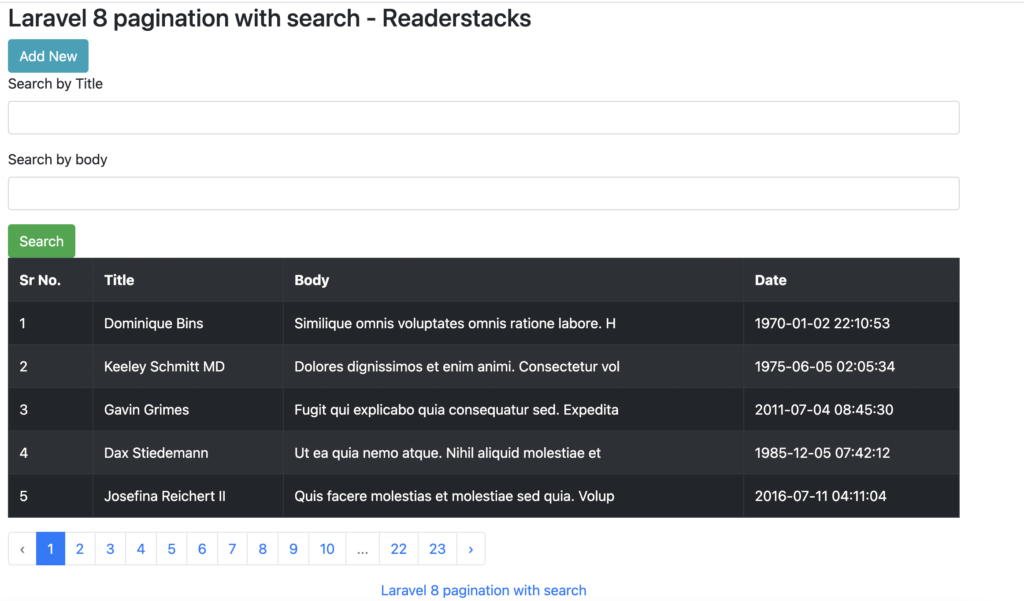
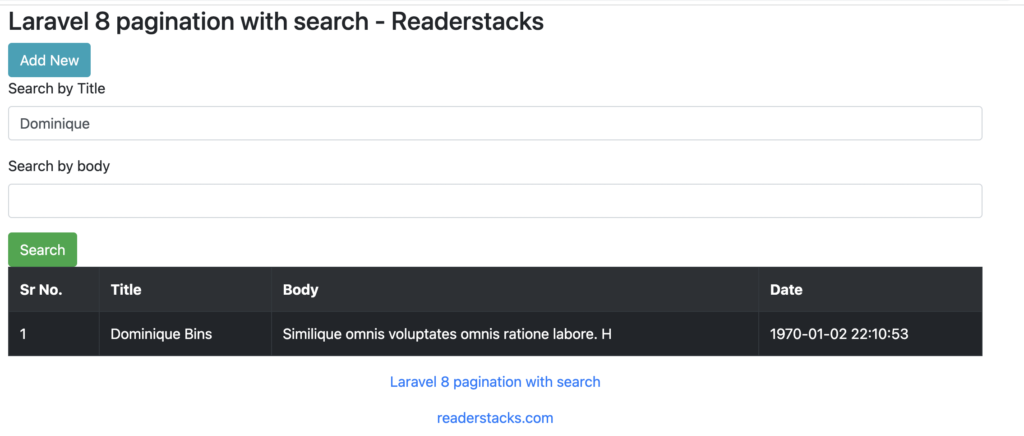
Adding extra params to Laravel pagination
Sometimes we wanted to add extra params to links for example per page parameter to every page then we can use appends method.
{!! $articles->appends(['per_page' => '20'])->links() !!}Using bootstrap in Laravel pagination
By default Laravel use Tailwind views and Laravel also support bootstrap, so to change this behavior we need to call useBootstrap method within the boot method of your App\Providers\AppServiceProvider
<?php
namespace App\Providers;
use Illuminate\Support\ServiceProvider;
use Illuminate\Pagination\Paginator;
class AppServiceProvider extends ServiceProvider
{
/**
* Register any application services.
*
* @return void
*/
public function register()
{
//
}
/**
* Bootstrap any application services.
*
* @return void
*/
public function boot()
{
Paginator::useBootstrap();
}
}


