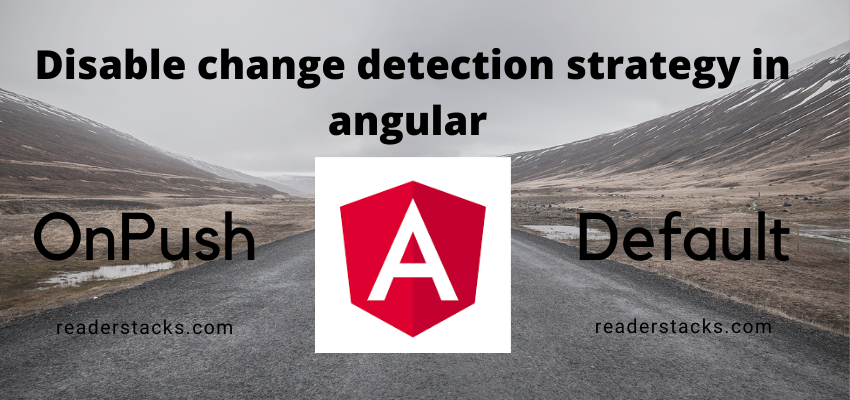Before start i hope you know well about the apache, if not then you can read this article what is apache and install on ubuntu.
Commands to start, stop, status and restart the apache are as follow:
Start Apache in ubuntu command line
sudo service apache2 start
Restart Apache in ubuntu command line
sudo service apache2 restart
Stop Apache in ubuntu command line
sudo service apache2 stop
Check status of apache in ubuntu command line
sudo service apache2 statsu
Output:
apache2.service - The Apache HTTP Server
Loaded: loaded (/lib/systemd/system/apache2.service; enabled; vendor prese>
Active: active (running) since Fri 2021-08-27 02:48:18 UTC; 1 day 7h ago
Docs: https://httpd.apache.org/docs/2.4/
Process: 17783 ExecReload=/usr/sbin/apachectl graceful (code=exited, status>
Main PID: 580 (apache2)
Tasks: 8 (limit: 1159)
Memory: 104.1M
CGroup: /system.slice/apache2.service
├─ 580 /usr/sbin/apache2 -k start
├─17791 /usr/sbin/apache2 -k start
├─17792 /usr/sbin/apache2 -k start
├─17793 /usr/sbin/apache2 -k start
├─17794 /usr/sbin/apache2 -k start
├─17795 /usr/sbin/apache2 -k start
├─17814 /usr/sbin/apache2 -k start
└─18382 /usr/sbin/apache2 -k start
Aug 27 02:48:18 ip-xx-xx-xx-xxx systemd[1]: Starting The Apache HTTP Server...
Aug 27 02:48:18 ip-xx-xx-xx-xxx systemd[1]: Started The Apache HTTP Server.
Aug 28 00:00:54 ip-xx-xx-xx-xxx systemd[1]: Reloading The Apache HTTP Server.
Aug 28 00:00:54 xx-xx-xx-xxx systemd[1]: Reloaded The Apache HTTP Server.