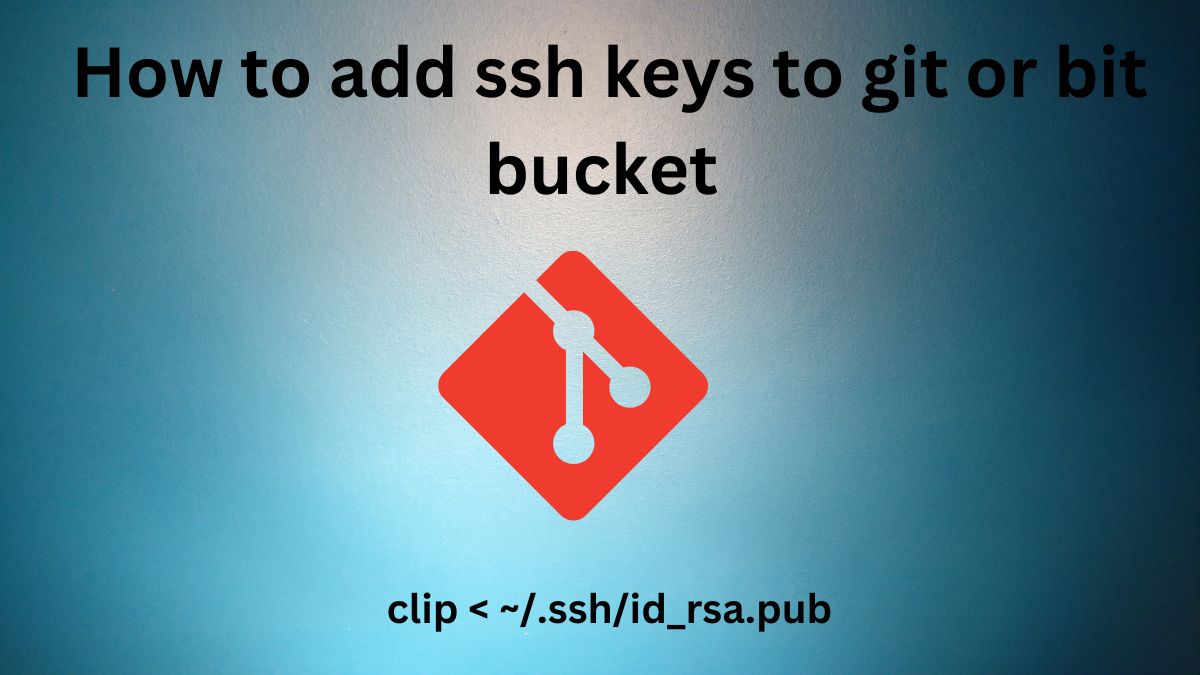Sometimes we forget or mistakenly type wrong password during the installation of mysql, So in this article i will help you to Reset Root Password of MySQL in Ubuntu 20.04. Mysql 8 has several new features and also it has change the default password algorithm for saving the password. Mysql 8 now using the caching_sha2_password algorithm to save the password in the database.
In the recent version of mysql we can easily change the password using the PASSWORD function of mysql but now PASSWORD function is deprecated in mysql 8 so we need a different technique to reset the password.
So today i come with a simple solution to reset the root password of mysql 8 in Ubuntu. Let’s start with step by step
Step 1 : Login in to the ubuntu server
As we all know first we need to login into the server or machine to access the mysql so ssh using below command
ssh username@domain_ipEnter your password and you are into the server.
Step 2 : Update configuration of mysql
Next, we need to open my.cnf configuration file of mysql which is most probably located in /etc/mysql/my.cnf so open the file using vim or any your favorite editor
sudo vim /etc/mysql/my.cnfAdd below skip-grant-tables in [mysqld] block as below
[mysqld]
skip-grant-tablesStep 3 : Restart MySQL
We have changed the configuration files so we need to reload the mysql service
systemctl restart mysqlCheck status again
systemctl status mysqlStep 4 : Login into Mysql and Change Password
Now, we can login without password as we have enabled the safe mode using skip-grant-tables
mysql -u rootNow update password to null
UPDATE mysql.user SET authentication_string=null WHERE User='root';
FLUSH PRIVILEGES;
exit;And again remove the skip-grant-tables from my.cnf file
[mysqld]
#skip-grant-tablesStep 5 : Restart and Login again without password
systemctl restart mysqlNext, we can login without password
mysql -u root -pStep 6 : Update Root Password
Final step is to update the password of root so replace yourpasswd with your password
ALTER USER 'root'@'localhost' IDENTIFIED WITH caching_sha2_password BY 'yourpasswd';