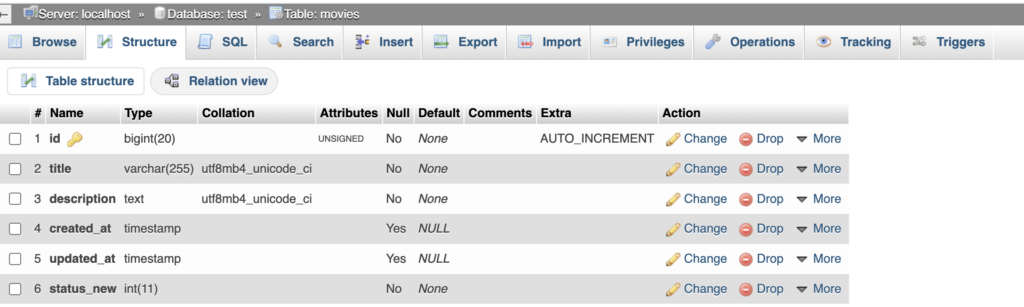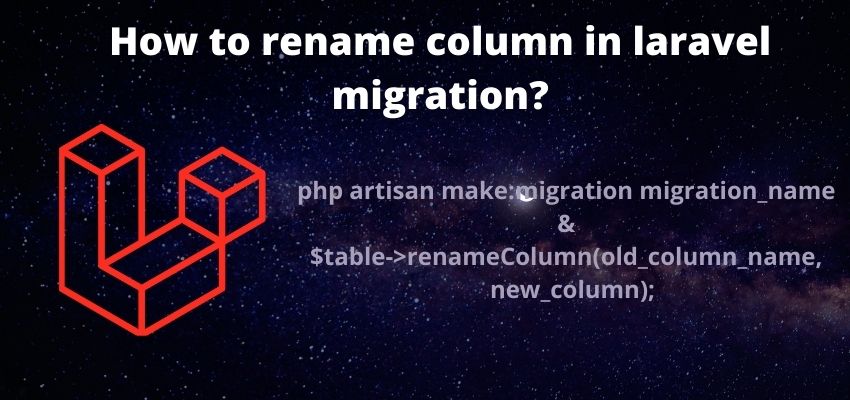Laravel covers most of the migration features like add, delete, indexing etc. but to modify the table like renaming column, change data type column to existing table laravel uses a separate package doctrine/dbal. In laravel migration we can rename colum to existing table using the method renameColumn().
We can install the doctrine/dbal by composer and then we can call function renameColumn(), renameColumn accepts two parameters first as old column name and second new column name.
I hope you know about How to make database connection in Laravel 8 ?
We will use the php artisan command to generate the rename column in laravel migration and php artisan migrate command to modify the table.
I am assuming that you have already table movies in database and now we are renaming a column and also you can read How to add column in laravel migration ?
Let’s understand the rename column in laravel migration in laravel step by step
Step 1 : Install doctrine/dbal package
To rename the column first we need to install the dependency of doctrine/dbal so install using composer in project root directory
composer require doctrine/dbalStep 2 : Generate migration file
Once dependency added, now generate the migration file we will use the laravel artisan command so open the terminal in project and run below command
php artisan make:migration RenameStatusMoviesTableAbove command will create a migration file in folder database/migrations
Output: Created Migration: 2022_02_19_184405_rename_status_movies_table
Step 3 : Open generated migration file and update
In the last step we created a migration file using the artisan command and now we wanted to rename column to schema of movies table.
so let’s open the file and start editing
<?php
use Illuminate\Database\Migrations\Migration;
use Illuminate\Database\Schema\Blueprint;
use Illuminate\Support\Facades\Schema;
//till laravel 8
//class RenameStatusMoviesTable extends Migration
return new class extends Migration
{
/**
* Run the migrations.
*
* @return void
*/
public function up()
{
//
}
/**
* Reverse the migrations.
*
* @return void
*/
public function down()
{
//
}
}
In the file there is a class named as RenameStatusMoviesTable and it extends Migration class. RenameStatusMoviesTable class contains two methods one is up and other one is down.
Up is used to update the database scheme and down method is used to rollback the changes of this migration. As you can see we are creating table movies in up method and dropping the table in down method.
let’s add rename the column using renameColumn method from our table before updating the database.
public function up()
{
Schema::table('movies', function (Blueprint $table) {
$table->renameColumn('status','status_new');
});
}
public function down()
{
Schema::table('movies', function (Blueprint $table) {
$table->renameColumn('status_new','status');
});
}
Here we used Schema::table to update the table.
Step 3 : Run Migration
In this step we will execute our migration in database using below command
php artisan migrateThis will create table in database and the output
Output: Migrating: 2022_02_17_172323_rename_status_movies_table Migrated: 2022_02_17_172323_rename_status_movies_table (27.20ms)
Screenshot Before:
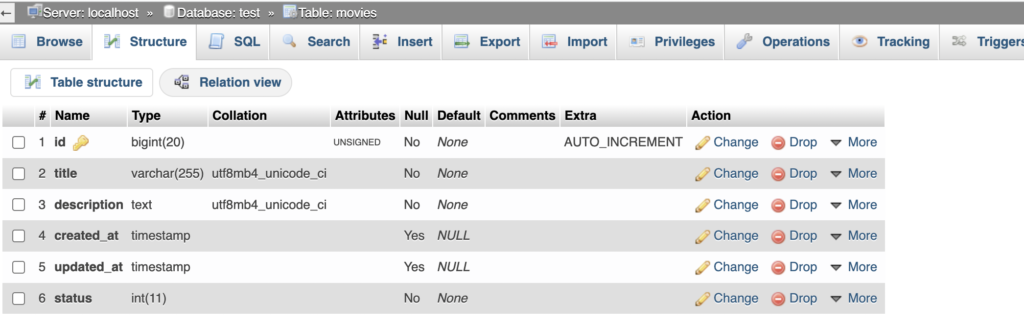
Screenshot After: