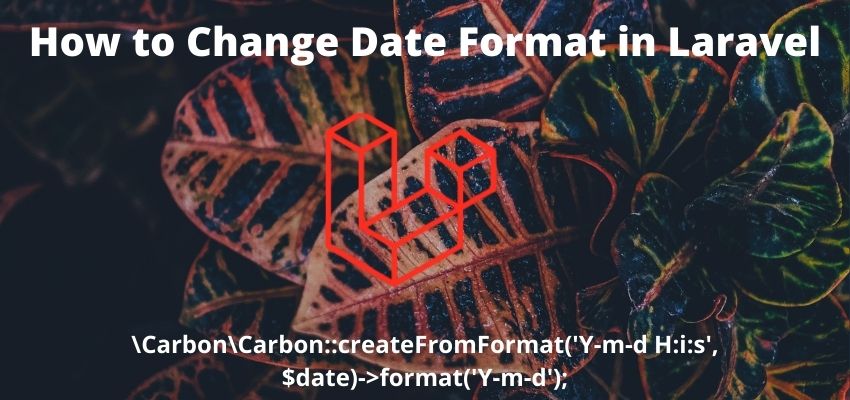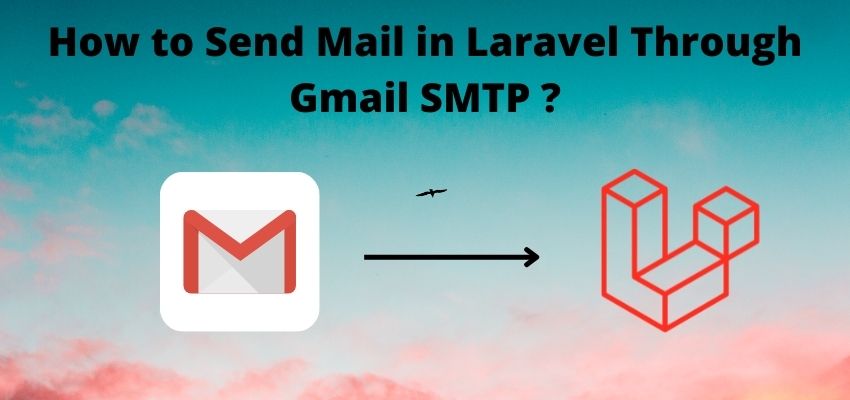In this blog we will learn to change date format in laravel. Laravel provides by default two timestamp created_at and updated_at, and there format are according to database format but sometimes we want to show different format across the entire application so In this tutorial we will learn to change the date format in laravel. we can achieve it globally, model specific, view or in any controller itself.
Carbon class is responsible to handle the date time operations in laravel. Carbon library provides many inbuilt function to change the format even the most used cases format in any application like human readable, difference, count between two dates, change date format in json response etc.
In this tutorial we will take understand with multiple example to change the date format in laravel 5, laravel 6, laravel 7, laravel 8 and laravel 9.
First we will take example of default timestamp of laravel
Method 1: Change Format of Created_at and updated_at in Model
In this method we will change the format of created at and updated ar method in model as follow
<?php
namespace App\Models;
use Illuminate\Database\Eloquent\Factories\HasFactory;
use Illuminate\Database\Eloquent\Model;
class Article extends Model
{
use HasFactory;
function getCreatedAtAttribute($date)
{
return \Carbon\Carbon::createFromFormat('Y-m-d H:i:s', $date)->format('Y-m-d');
}
function getUpdatedAtAttribute($date)
{
return \Carbon\Carbon::createFromFormat('Y-m-d H:i:s', $date)->format('Y-m-d');
}
}
So here i change the date format for default timestamp of model using accessor method in model. Now if we output the value of created_at and updated_at then result will be as follow
2022-05-15
Method 2: Change Format of time stamps in controller
If you want to change the format of timestamp in controller then you can do as follow
<?php
namespace App\Http\Controllers;
use Illuminate\Http\Request;
use App\Models\Article;
class ArticleController extends Controller
{
public function viewArticle(Request $request){
$article= Article::where("id",1)->first();
dd( $article->created_at->format("Y-m-d"));
dd( $article->created_at->diffForHumans());
}
}
So here i change the date format for default timestamp of model using accessor method in controller. Now if we output the value of created_at and updated_at then result will be as follow
1 month agoMethod 3: Change Any Date format
If you want to change the format of any date then you can do as follow
<?php
namespace App\Http\Controllers;
use Illuminate\Http\Request;
use App\Models\Article;
class ArticleController extends Controller
{
public function viewArticle(Request $request){
$date=date("Y-m-d H:is");
$customizedDate = \Carbon\Carbon::createFromFormat('Y-m-d H:i:s', $date)
->format('d-m-Y');
}
}
So here i change the date format then we can use carbon class. Now if we output the value of created_at and updated_at then result will be as follow
2022-05-15Change Timestamp Format in Json Response
If you want to change the format of timestamp in json response then we can serialize the model as follow
<?php
namespace App\Models;
use Illuminate\Database\Eloquent\Factories\HasFactory;
use Illuminate\Database\Eloquent\Model;
class Article extends Model
{
use HasFactory;
function getCreatedAtAttribute($date)
{
return \Carbon\Carbon::createFromFormat('Y-m-d H:i:s', $date)->format('Y-m-d');
}
}
So here i change the date format of default timestamp in json response. Now if we output the value of created_at and updated_at then result will be as follow
2022-05-15