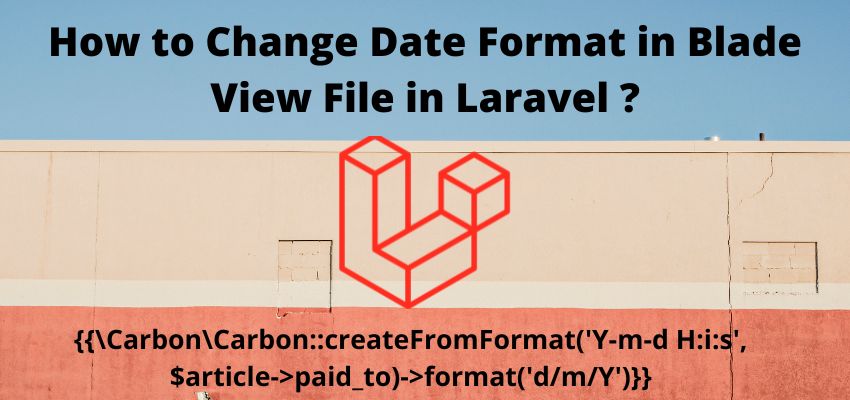Laravel default shows the date in the way its stored in database bu sometimes we want to change date format in blade view file in laravel according to our requirements. It can be multiple possibilities and requirement from client or product manager to change the date format so in this article we will learn to change the date format in blade view file in laravel.
Laravel created two time stamps by default for all models which is created_at and updated_at, and these two comes with carbon object that means you don’t need to attach manually the carbon or convert it to carbon class and if you change the format of these two in view using the carbon it can be so easy.
This example will work in all version of laravel including laravel 5, laravel 6, laravel 7, laravel 8 and laravel 9. suppose we want to show created_at column value in view file d/m/Y format then we don’t need to do anything in laravel because its already carbon object
{{$article->created_at->format('d/m/Y')}}But note that it won’t work with custom date time field in database. Suppose we have one custom date time field which is paid_at so paid_at is not carbon object because we have not yet specified in laravel its a datetime field. so to handle this type of situation we need to define it in model or carbon parse it into the carbon as follow
{{\Carbon\Carbon::createFromFormat('Y-m-d H:i:s', $article->paid_to)->format('d/m/Y')}}Or if you want it globally then you need to define it in model. let’s suppose we have articles table and model articles so we need to define it as follow
<?php
namespace App\Models;
use Illuminate\Database\Eloquent\Factories\HasFactory;
use Illuminate\Database\Eloquent\Model;
class Article extends Model
{
use HasFactory;
protected $dates =['created_at', 'updated_at','paid_at'];
}
then anywhere in our application we can use it
{{$article->paid_at->format('d/m/Y')}}So here i explained two ways to change the format of any datetime field in database. I hope it will help you.
Also Read : How to Show Human Readable Date in Ago Format in Laravel ?