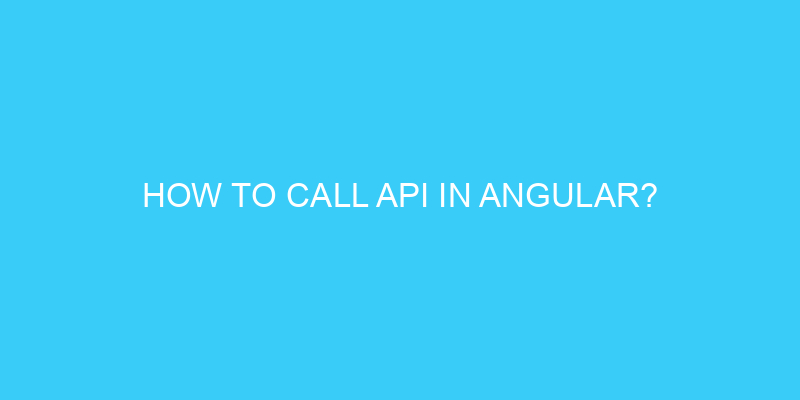In this tutorial, we are going to call the rest API’s using the angular HttpClient. To fetch data from server we need to call api in angular so we can get the updated data from serve. Angular has vast features and library to call the web or rest API’s.
Step to call api in angular
Before start i assume you know to installation of angular.
Follow the below steps to call the APIs:
Step 1 : Create a new project
Create a project rest-api using ng new command.
ng new rest-apiit will ask few questions and will create the project.
Step 2 : Create a Component
Create a new component using ng g command or manually.
ng g component rest-apiAbove command will create the component in /src/app/rest-api. Here, we will get 4 files component, html, Unit test and css. we can also create the component and all files manually with same name.
- rest-api.component.html
- rest-api.component.ts
- rest-api.component.css
- rest-api.component.spec.ts
Step 3 : Import HttpClientModule in Main Module of component(app.module.ts)
import { BrowserModule } from '@angular/platform-browser';
import { NgModule } from '@angular/core';
import { HttpClientModule } from '@angular/common/http'; // <-- important module for http
import { AppComponent } from './app.component';
import { RestApiComponent } from './rest-api/rest-api.component';
@NgModule({
declarations: [
AppComponent,
RestApiComponent
],
imports: [
BrowserModule,
HttpClientModule //import here
],
providers: [],
bootstrap: [AppComponent]
})
export class AppModule { }
This is the most important step to do otherwise angular will throw below error
NullInjectorError: StaticInjectorError(AppModule)[RestApiComponent -> HttpClient]:
Step 4 : Open component file
Open /src/app/rest-api/rest-api.component.ts and start editing it. you need to import below modules in component.
- @angular/common/http : To make http request
- rxjs : Reactive programming using observables and catch the errors
Next, Inject HttpClient in constructor and make a function callRestApi.
import { Component, OnInit } from '@angular/core';
import { HttpHeaders, HttpClient } from '@angular/common/http';
import { catchError, map } from 'rxjs/operators';
import { throwError } from 'rxjs';
@Component({
selector: 'app-rest-api',
templateUrl: './rest-api.component.html',
styleUrls: ['./rest-api.component.css']
})
export class RestApiComponent implements OnInit {
constructor(private http: HttpClient) { }
ngOnInit() {
}
}
Calling GET Rest Api, we are going to create a function to call GET api.
callJsonGetRestApi(url):Observable<any> {
return this.http.get(url)
.pipe(map((data: any) => {
//handle api 200 response code here or you wanted to manipulate to response
return data;
}),
catchError((error) => { // handle error
if (error.status == 404) {
//Handle Response code here
}
return throwError(error);
})
);
}
Next, Calling POST json api , to send the json post request to server.
callJsonDataRestApi(url: string, form: Object) {
return this.http.post(url,form)
.pipe(map((data: any) => {
//handle api 200 response code here or you wanted to manipulate to response
return data;
})
,
catchError((error) => { // handle error
if (error.status == 404) {
//Handle Response code here
}
return throwError(error);
})
);
}We can also send form data to server to get the post data in $_POST in php
callFormDataRestApi(url: string, form: Object) {
let formData = form;//{name:"test",email:"test@yxyz.com"};
const uploadData = new FormData();
for (let i in form) {
if (form[i] instanceof Blob) // check is file
uploadData.append(i, form[i], form[i].name ? form[i].name : "");
else if (form[i] instanceof Array) { //check type of Array
for (let arr in form[i]) {
for (let lst in form[i][arr]) {
if (form[i][arr][lst] instanceof Blob) { // check is file
uploadData.append("" + i + "[" + arr + "][" + lst + "]", form[i][arr][lst], form[i][arr][lst].name ? form[i][arr][lst].name : "");
}
else {
uploadData.append("" + i + "[" + arr + "][" + lst + "]", form[i][arr][lst]);
}
}
}
}
else
uploadData.append(i, form[i]);
}
formData = uploadData
let headers = new HttpHeaders({
'Authorization': 'Bearer your_token' //add your api token for auth
}).set('Content-Type', []);
return this.http.post(url,formData, { headers: headers})
.pipe(map((data: any) => {
//handle api 200 response code here or you wanted to manipulate to response
return data;
})
,
catchError((error) => { // handle error
if (error.status == 404) {
//Handle Response code here
}
return throwError(error);
})
);
} Above method is useful when we wanted to call the apis of php server. This method will send request as Content-Type: multipart/form-data;
Let’s implement all in Component
import { Component, OnInit } from '@angular/core';
import { HttpHeaders, HttpClient } from '@angular/common/http';
import { catchError, map } from 'rxjs/operators';
import { throwError, Observable } from 'rxjs';
@Component({
selector: 'app-rest-api',
templateUrl: './rest-api.component.html',
styleUrls: ['./rest-api.component.css']
})
export class RestApiComponent implements OnInit {
constructor(private http: HttpClient) { }
callJsonGetRestApiResponse: string;
callJsonDataRestApiResponse: string;
callFormDataRestApiResponse: string;
ngOnInit() {
}
onClick(type:string="callJsonGetRestApi"){
if(type=="callJsonGetRestApi"){
this.callJsonGetRestApi("https://reqres.in/api/users").subscribe(data=>{
this.callJsonGetRestApiResponse=JSON.stringify(data);
console.log("called from callJsonGetRestApi",data)
});
}
else if(type=="callJsonDataRestApi"){
this.callJsonDataRestApi("https://reqres.in/api/users",{name:"test",email:"test@yxyz.com"}).subscribe(data=>{
this.callJsonDataRestApiResponse=JSON.stringify(data);
console.log("called from callJsonDataRestApi",data)
});
}
else{
this.callFormDataRestApi("http://localhost/test.php",{name:"test",email:"test@yxyz.com"}).subscribe(data=>{
this.callFormDataRestApiResponse=JSON.stringify(data);
console.log("called from callFormDataRestApi",data)
});;
}
}
// calling get rest api
callJsonGetRestApi(url):Observable<any> {
return this.http.get(url)
.pipe(map((data: any) => {
//handle api 200 response code here or you wanted to manipulate to response
return data;
}),
catchError((error) => { // handle error
if (error.status == 404) {
//Handle Response code here
}
return throwError(error);
})
);
}
// calling json post rest api
callJsonDataRestApi(url: string, form: Object) {
return this.http.post(url,form)
.pipe(map((data: any) => {
//handle api 200 response code here or you wanted to manipulate to response
return data;
})
,
catchError((error) => { // handle error
if (error.status == 404) {
//Handle Response code here
}
return throwError(error);
})
);
}
// calling form data post rest api
callFormDataRestApi(url: string, form: Object) {
let formData = form;//{name:"test",email:"test@yxyz.com"};
const uploadData = new FormData();
for (let i in form) {
if (form[i] instanceof Blob) // check is file
uploadData.append(i, form[i], form[i].name ? form[i].name : "");
else if (form[i] instanceof Array) { //check type of Array
for (let arr in form[i]) {
for (let lst in form[i][arr]) {
if (form[i][arr][lst] instanceof Blob) { // check is file
uploadData.append("" + i + "[" + arr + "][" + lst + "]", form[i][arr][lst], form[i][arr][lst].name ? form[i][arr][lst].name : "");
}
else {
uploadData.append("" + i + "[" + arr + "][" + lst + "]", form[i][arr][lst]);
}
}
}
}
else
uploadData.append(i, form[i]);
}
formData = uploadData
let headers = new HttpHeaders({
'Authorization': 'Bearer your_token' //add your api token for auth
}).set('Content-Type', []);
return this.http.post(url,formData, { headers: headers})
.pipe(map((data: any) => {
//handle api 200 response code here or you wanted to manipulate to response
return data;
})
,
catchError((error) => { // handle error
if (error.status == 404) {
//Handle Response code here
}
return throwError(error);
})
);
}
}
Step 5: Open html file and start editing
In the html file, we are creating 3 buttons to call the 3 different methods and their responses.
<p>Rest-api Component</p>
<div>
Example : calling json get request <br>
<button (click)="onClick('callJsonGetRestApi')">Call Api </button> <br> <br>
Response: <br><br>
<b> {{callJsonGetRestApiResponse}}</b>
</div>
<br>
<div>
Example : calling json post request <br>
<button (click)="onClick('callJsonDataRestApi')">Call Api</button> <br> <br>
Response: <br><br>
<b> {{callJsonDataRestApiResponse}}</b>
</div>
<br>
<div>
Example : calling form date post request <br>
<button (click)="onClick('callFormDataRestApi')">Call Api</button> <br> <br>
Response: <br><br>
<b> {{callFormDataRestApiResponse}}</b>
</div>
<br>
Now, we have implemented component and html fileRun the code using ng serve command in terminal.
Final output screenshot:

You can download the source code of angular and php from below link: