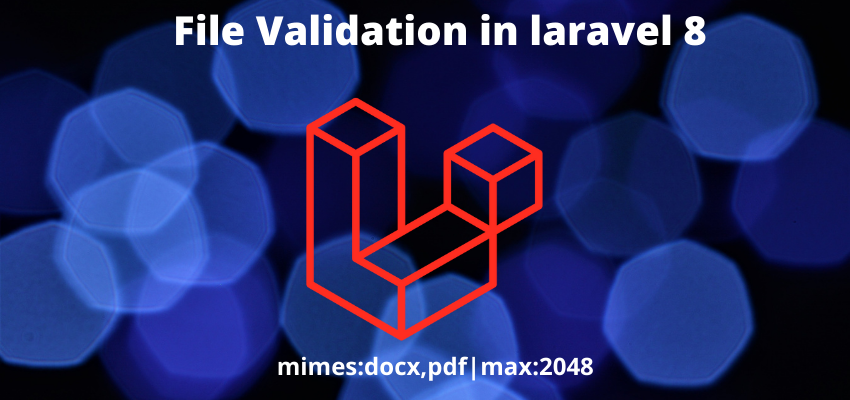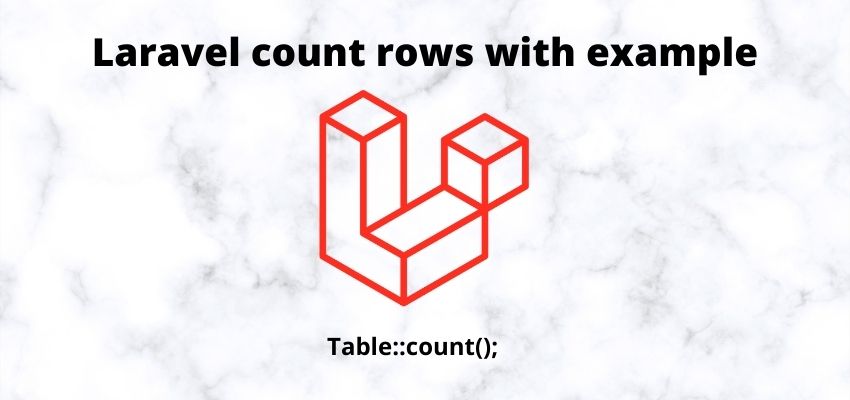Laravel provides multiple ways to validate a form or a file in form with it’s own validation library. In this tutorial we will learn about the image validation for specific extension and file size.
In this tutorial i will use a simple form and a file input field to validate the file from laravel validation library. we will use mainly two validators one is Mime and other is max. Mime validator is used to validate the mime type of file and max is used to validate the file size
We will use four Laravel rules to validate the image here
- Mimes (Use to check the type of file)
- Max (Used to validate the file size)
So, it can be use in any controller or route as below
<?php
namespace App\Http\Controllers;
use Illuminate\Http\Request;
use Illuminate\Support\Facades\Validator;
class PostController extends Controller
{
function validateImage($request Request){
$validator = Validator::make($request->all(), [
'file' => ['required','mimes:pdf,docx','max:2048'],
]);
}
}Here, we used Validator library and it’s validation rules.
$validator = Validator::make($request->all(), [
'file' => ['required','mimes:pdf,docx','max:2048'],
]); Let’s learn with simple example
Step 1 : Create a controller
Create the controller and add the necessary imports and class. You can create by Laravel artisan or manually.
php artisan make:controller PostControllerNow, add use Illuminate\Support\Facades\Validator; and methods
<?php
namespace App\Http\Controllers;
use Illuminate\Http\Request;
use Illuminate\Http\Response;
use Illuminate\Support\Facades\Validator;
class PostController extends Controller
{
public function create()
{
return view('post.create');
}
public function store(Request $request, Response $response)
{
$validator = Validator::make($request->all(), [
'file' => ['required','mimes:pdf,docx','max:2048']
// file validation
]); // create the validations
if ($validator->fails()) //check all validations are fine, if not then redirect and show error messages
{
return back()->withInput()->withErrors($validator);
// validation failed redirect back to form
}
else
{
//handle the form
}
}
}
Here, we added file validation using mimes.
Step 2 : Create Routes
Second step is to create the routes to show the form and submit the form
<?php
use Illuminate\Support\Facades\Route;
use \App\Http\Controllers\PostController;
Route::get('/create-post',[PostController::class, 'create']);
Route::post('/submit-post',[PostController::class, 'store']);
Step 3 : Create the view for form
We have created routes and controller and now we need to create the form so we are creating the view file for it.
<!DOCTYPE html>
<html lang="{{ str_replace('_', '-', app()->getLocale()) }}">
<head>
<meta charset="utf-8">
<meta name="viewport" content="width=device-width, initial-scale=1">
<title>Readerstacks laravel 8 image validation</title>
<link href="//netdna.bootstrapcdn.com/bootstrap/4.1.1/css/bootstrap.min.css" rel="stylesheet" />
</head>
<body class="antialiased">
<div class="container">
<!-- main app container -->
<div class="readersack">
<div class="container">
<div class="row">
<div class="col-md-6 offset-md-3">
<h3>Laravel 8 file validation - Readerstacks</h3>
@if ($errors->any())
<div class="alert alert-danger">
<ul>
@foreach ($errors->all() as $error)
<li>{{ $error }}</li>
@endforeach
</ul>
</div>
@endif
<form method="post" action="{{url('submit-post')}}" name="registerform">
<div class="form-group">
<label>Image</label>
<input type="file" name="file" class="form-control" />
@csrf
</div>
<div class="form-group">
<button class="btn btn-primary">Post</button>
</div>
</form>
</div>
</div>
</div>
</div>
<!-- credits -->
<div class="text-center">
<p>
<a href="#" target="_top">Laravel 8 file validation </a>
</p>
<p>
<a href="https://readerstacks.com" target="_top">readerstacks.com</a>
</p>
</div>
</div>
</body>
</html>
Check the screenshot for output:

Also Read : Image validation with example in Laravel 8