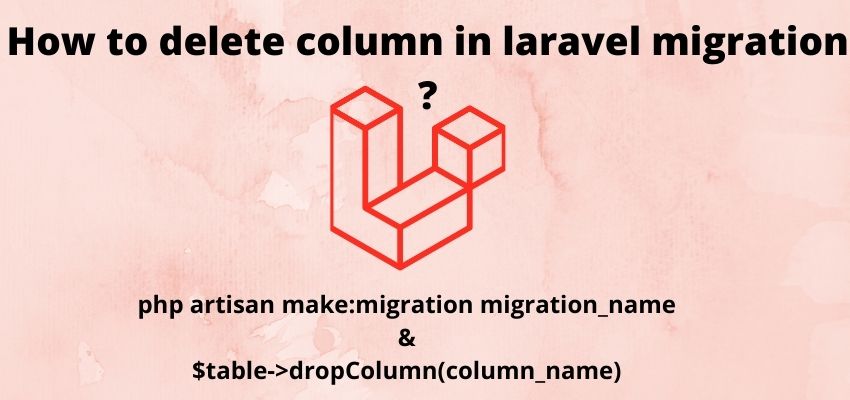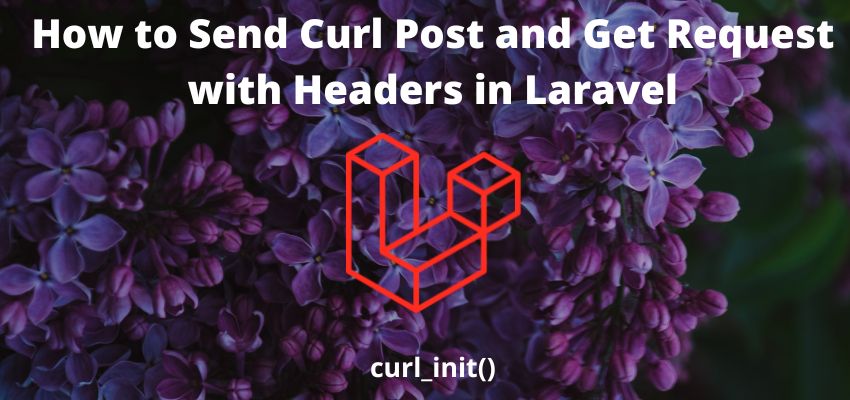Sometimes it’s required to install the different version of PHP rather then the default one of Ubuntu Repository System.
To install the different version we will follow the basic steps before installation of PHP
Step 1 : Add ppa:ondrej/php to Ubuntu system
Open the terminal or ssh connection and then type
//for <= ubunt 12.04
sudo apt install python-software-properties
//for >12.04
sudo apt install software-properties-common
Then install ppa:ondrej
sudo add-apt-repository ppa:ondrej/php
Output:
Co-installable PHP versions: PHP 5.6, PHP 7.x and most requested extensions are included. Only Supported Versions of PHP (http://php.net/supported-versions.php) for Supported Ubuntu Releases (https://wiki.ubuntu.com/Releases) are provided. Don't ask for end-of-life PHP versions or Ubuntu release, they won't be provided.
Debian oldstable and stable packages are provided as well: https://deb.sury.org/#debian-dpa
You can get more information about the packages at https://deb.sury.org
IMPORTANT: The <foo>-backports is now required on older Ubuntu releases.
BUGS&FEATURES: This PPA now has a issue tracker:
https://deb.sury.org/#bug-reporting
CAVEATS:
1. If you are using php-gearman, you need to add ppa:ondrej/pkg-gearman
2. If you are using apache2, you are advised to add ppa:ondrej/apache2
3. If you are using nginx, you are advised to add ppa:ondrej/nginx-mainline
or ppa:ondrej/nginx
Step 2 : Update the system
sudo apt-get update
Step 3 : Check php versions available
sudo apt show php
Output :
Package: php
Version: 2:8.0+84+ubuntu20.04.1+deb.sury.org+1
Priority: optional
Section: php
Source: php-defaults (84+ubuntu20.04.1+deb.sury.org+1)
Maintainer: Debian PHP Maintainers <team+pkg-php@tracker.debian.org>
Installed-Size: 13.3 kB
Depends: php8.0
Download-Size: 6960 B
APT-Sources: http://ppa.launchpad.net/ondrej/php/ubuntu focal/main amd64 Packages
Description: server-side, HTML-embedded scripting language (default)
PHP (recursive acronym for PHP: Hypertext Preprocessor) is a widely-used
open source general-purpose scripting language that is especially suited
for web development and can be embedded into HTML.
.
This package is a dependency package, which depends on latest stable
PHP version (currently 8.0).
Package: php
Version: 2:7.4+75
Priority: optional
Section: php
Source: php-defaults (75)
Origin: Ubuntu
Maintainer: Ubuntu Developers <ubuntu-devel-discuss@lists.ubuntu.com>
Original-Maintainer: Debian PHP Maintainers <team+pkg-php@tracker.debian.org>
Bugs: https://bugs.launchpad.net/ubuntu/+filebug
Installed-Size: 13.3 kB
Depends: php7.4
Download-Size: 2712 B
APT-Manual-Installed: yes
APT-Sources: http://ap-south-1.ec2.archive.ubuntu.com/ubuntu focal/main amd64 Packages
Description: server-side, HTML-embedded scripting language (default)
PHP (recursive acronym for PHP: Hypertext Preprocessor) is a widely-used
open source general-purpose scripting language that is especially suited
for web development and can be embedded into HTML.
.
This package is a dependency package, which depends on latest stable
PHP version (currently 7.4).
We can now install php 8.
Step 3 : Install different version of PHP
For apache you can now install any version
$ sudo apt install php5.6 [PHP 5.6]
$ sudo apt install php7.0 [PHP 7.0]
$ sudo apt install php7.1 [PHP 7.1]
$ sudo apt install php7.2 [PHP 7.2]
$ sudo apt install php7.3 [PHP 7.3]
$ sudo apt install php7.4 [PHP 7.4]
$ sudo apt install php8.0 [PHP 8.0]
For Nginx
$ sudo apt install php5.6-fpm [PHP 5.6]
$ sudo apt install php7.0-fpm [PHP 7.0]
$ sudo apt install php7.1-fpm [PHP 7.1]
$ sudo apt install php7.2-fpm [PHP 7.2]
$ sudo apt install php7.3-fpm [PHP 7.3]
$ sudo apt install php7.4-fpm [PHP 7.4]
$ sudo apt install php8.0-fpm [PHP 8.0]
In this way you can install any version.
Install modules for any version
Simply type the version you want to install then type tab to show available module for specific module.
Example:
$ sudo apt install php7.0
php7.0 php7.0-inotify php7.0-readline
php7.0-amqp php7.0-interbase php7.0-recode
php7.0-apcu php7.0-intl php7.0-redis
php7.0-apcu-bc php7.0-json php7.0-rrd
php7.0-ast php7.0-ldap php7.0-smbclient
php7.0-bcmath php7.0-lua php7.0-snmp
php7.0-bz2 php7.0-lz4 php7.0-soap
php7.0-cgi php7.0-mailparse php7.0-sodium
php7.0-cli php7.0-mbstring php7.0-solr
php7.0-common php7.0-mcrypt php7.0-sqlite3
php7.0-curl php7.0-memcache php7.0-ssh2
php7.0-dba php7.0-memcached php7.0-stomp
php7.0-decimal php7.0-mongodb php7.0-sybase
php7.0-dev php7.0-msgpack php7.0-tideways
php7.0-ds php7.0-mysql php7.0-tidy
php7.0-enchant php7.0-oauth php7.0-uploadprogress
php7.0-facedetect php7.0-odbc php7.0-uuid
php7.0-fpm php7.0-opcache php7.0-vips
php7.0-gd php7.0-pgsql php7.0-xdebug
php7.0-gearman php7.0-phalcon3 php7.0-xhprof
Example:
sudo apt install php7.0-cli php7.0-xml php7.0-mysql
Set Default PHP Version in Ubuntu
Now, we have installed multiple versions of php but at a time we can use one so let’s choose one PHP version
Step 1 : To check available versions of PHP
sudo update-alternatives --config php
Output:
There are 2 choices for the alternative php (providing /usr/bin/php).
Selection Path Priority Status
------------------------------------------------------------
* 0 /usr/bin/php7.4 74 auto mode
1 /usr/bin/php7.0 70 manual mode
2 /usr/bin/php7.4 74 manual mode
Press <enter> to keep the current choice[*], or type selection number:
Enter the number and you have successfully changed the version of PHP.
Step 2 : Check version of php
$ php -v
Related