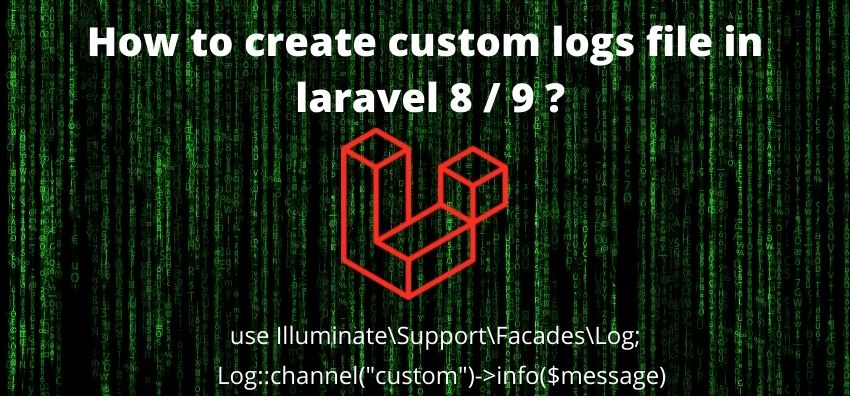Laravel supports both types of insert statement like single and multiple. In this article we will learn to insert multiple rows in laravel. Laravel, a powerful PHP framework, provides developers with a range of functionalities to streamline database operations. One common task developers often encounter is the need to insert multiple rows into a database table efficiently. In this guide, we’ll explore various methods and best practices on how to insert multiple rows in Laravel.
Understanding the Basics
Before delving into the techniques, let’s establish a foundational understanding of the Laravel Eloquent ORM (Object-Relational Mapping) and its role in database operations. Eloquent simplifies the interaction with databases by representing database tables as classes and table rows as instances of those classes.
Leveraging Eloquent for Single Row Insertion
While inserting a single row is straightforward using Eloquent, adding multiple rows requires a different approach. The traditional create method is designed for a single record and doesn’t scale well when dealing with bulk data.
// Inserting a single row
$user = User::create([
'name' => 'John Doe',
'email' => 'john@example.com',
'password' => bcrypt('password'),
]);
//or
$user = new User ;
$user->name = 'John';
$user->email = "john@yopmail.com";
$user->save();
Insert multiple rows in laravel with Insert Method
When it comes to inserting multiple rows efficiently, Laravel offers the insert method. This method allows developers to insert an array of data into the database in a single query, significantly improving performance.
// Inserting multiple rows
$usersData = [
['name' => 'Jane Doe', 'email' => 'jane@example.com', 'password' => bcrypt('password')],
['name' => 'Bob Smith', 'email' => 'bob@example.com', 'password' => bcrypt('password')],
// Add more rows as needed
];
DB::table('users')->insert($usersData);
//Or using model
User::insert($usersData);
Batch Insertion with Chunking
While the insert method is suitable for relatively small datasets, handling large datasets efficiently requires a more sophisticated approach. Laravel’s chunk method provides a solution by breaking down the dataset into smaller chunks, thus preventing memory issues.
// Batch insertion with chunking
$chunkSize = 200; // Adjust according to your needs
collect($usersData)->chunk($chunkSize)->each(function ($chunk) {
DB::table('users')->insert($chunk->toArray());
});
Utilizing Eloquent’s CreateMany Method
Eloquent provides the createMany method, a convenient way to insert multiple rows using a single query. This method simplifies the process by accepting an array of associative arrays, each representing a record.
// Using createMany for multiple row insertion
User::createMany($usersData);Dealing with Mass Assignment
When working with Eloquent, it’s essential to consider mass assignment protection. Laravel protects against unintended mass assignment by allowing developers to specify which model attributes are mass assignable.
// Specify mass assignable attributes in the User model
protected $fillable = ['name', 'email', 'password'];
Conclusion
In conclusion, inserting multiple rows in Laravel can be achieved through various methods, each tailored to different scenarios. Whether you opt for the straightforward insert method, the chunking approach for large datasets, or the concise createMany method, understanding these techniques empowers you to make informed decisions based on your specific use case.
Next time you find yourself needing to bulk insert data into a Laravel database, consider these methods and choose the one that best suits your requirements. Happy coding!