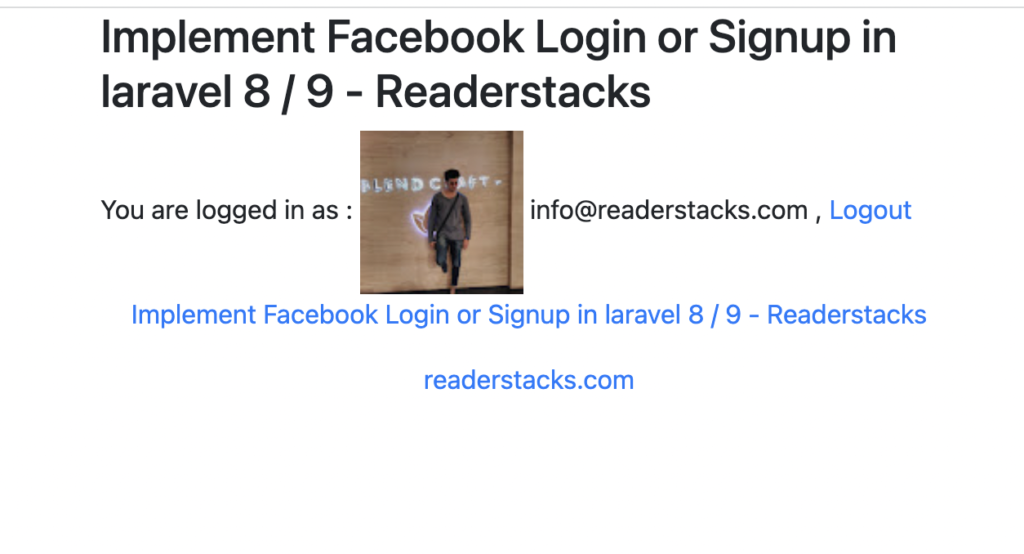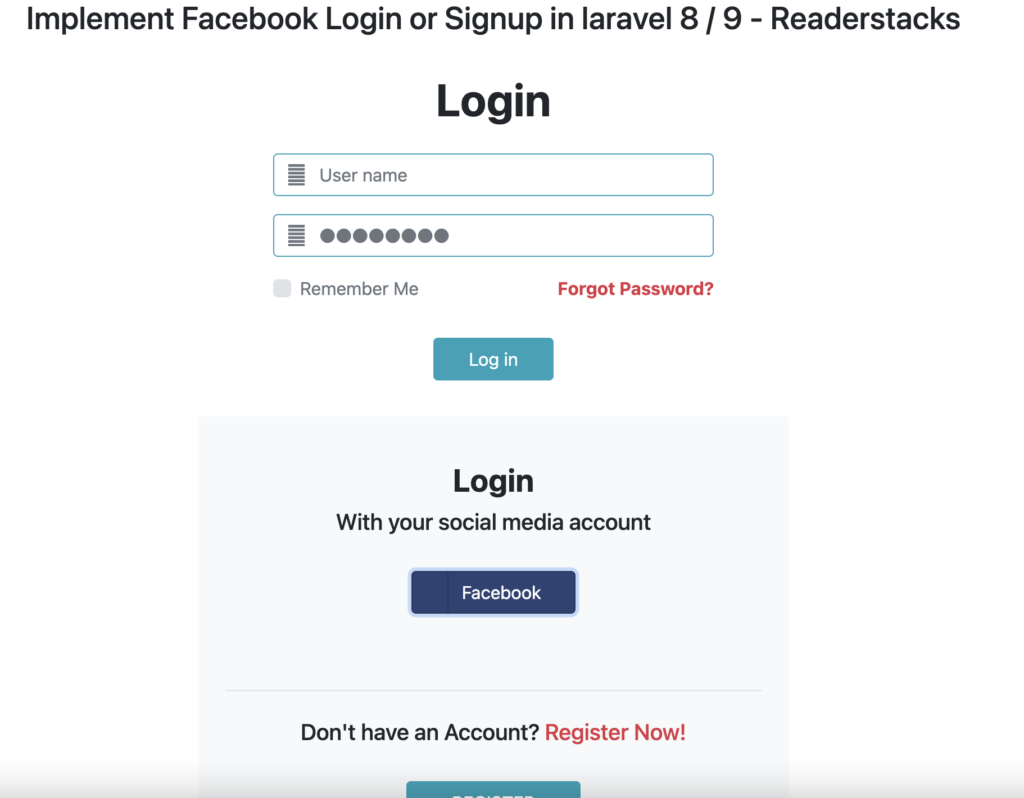Facebook login or signup in laravel are demanding from start as it gives user to access the website in single click. Facebook is widely used social media platform therefore most of the users are on it and we can take leverage of it by providing the feature of login and signup through Facebook.
Facebook itself provides SDK and rest apis to implement facebook login and when it comes to laravel, laravel also provide a package named as socialite. Socialite package also provides to implement many other websites like Google, github, twitter etc. but in this article we will cover the facebook login or signup integration. here is the list socialite provides auth
facebooktwitter(OAuth 1.0)twitter-oauth-2(OAuth 2.0)linkedingooglegithubgitlabbitbucket
Socialite enhance the user experience through providing single click login and signup authentication and user can access the full features of application without any long steps of verification and signup.
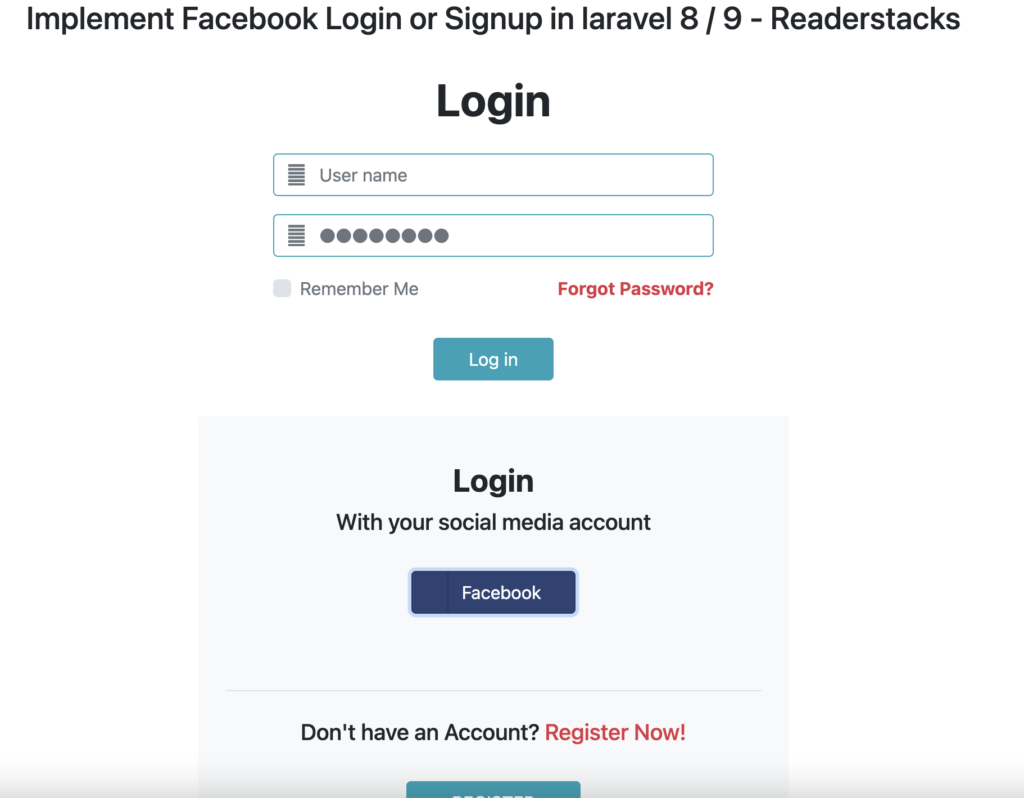
Let’s implement it with example
Step 1 : Install the package
I assume the you have already installed the laravel and basic connection of it like database connection and composer.
Now install the package using composer in laravel root directory, open the terminal in laravel root directory and run below command
composer require laravel/socialiteAnd then run composer update
composer updateStep 2 : Add Service provider and alias
Most of the packages comes with laravel package discovery enabled and automatic add service provider to packages built after laravel 5.5 so if your laravel version is greater then 5.5 then you can skip this step.
Search for providers key and Add service provider in config\app.php
'providers' => [
// ...
Laravel\Socialite\SocialiteServiceProvider::class,
]Also find alias key and add as below
aliases' => [
// ...
'Socialite' => Laravel\Socialite\Facades\Socialite::class,
]Step 3 : Add config in config/services.php
We need to define the credentials like client secret and client id in our services file so that we can configure the login setup.
Add facebook details as below in the array
<?php
return [
'mailgun' => [
'domain' => env('MAILGUN_DOMAIN'),
'secret' => env('MAILGUN_SECRET'),
'endpoint' => env('MAILGUN_ENDPOINT', 'api.mailgun.net'),
],
......
'facebook' => [
'client_id' => env('FACEBOOK_CLIENT_ID'),
'client_secret' => env('FACEBOOK_CLIENT_SECRET'),
'redirect' => 'http://localhost/example-app/public/facebook/callback',
]
];
Here we used env function to get the client id and secret so also define it in .env
....
FACEBOOK_CLIENT_ID=1004393507165841
FACEBOOK_CLIENT_SECRET=328798728323b238239232Step 4 : Create client ID and Client secret
This is most important part of this articles since we can’t use Facebook login without the client id and secret so we need to configure them on facebook developer account
First go to https://developers.facebook.com/apps
then you will see form like this
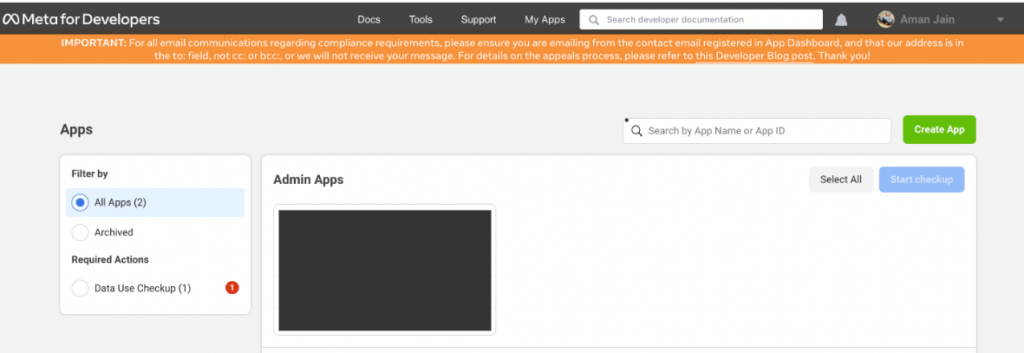
Create App
Now, click on Create App Button and select consumer as App Type
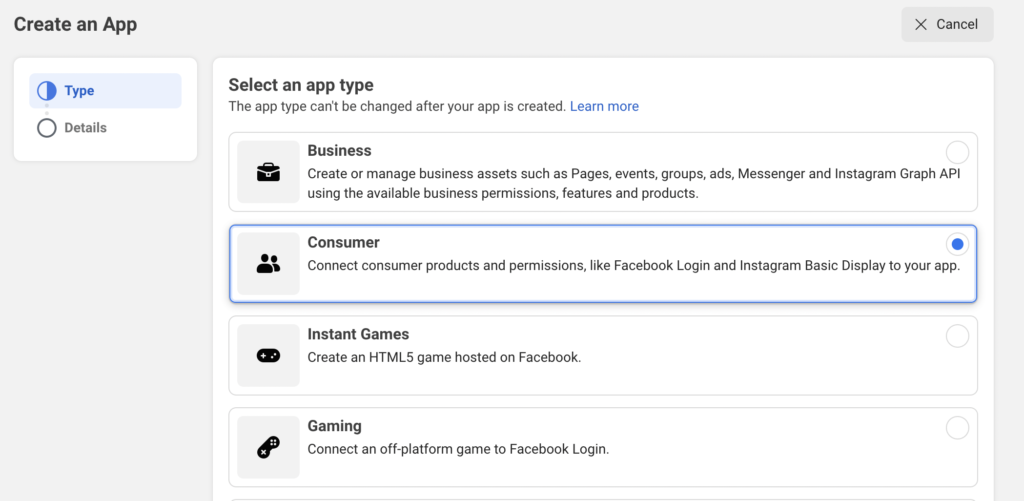
Add Basic Information
After selection of app type provide basic information and then create app
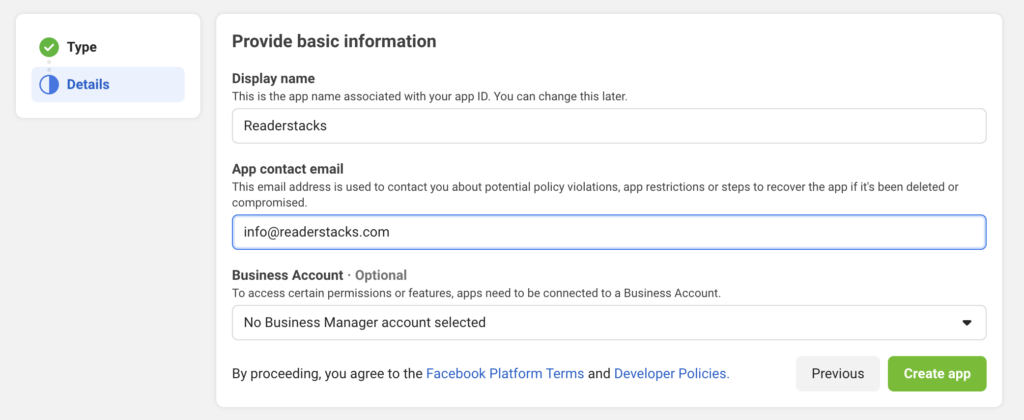
Add Facebook Login Product to App
After creating the app add Facebook Login product to app so we can get the details and setup guide
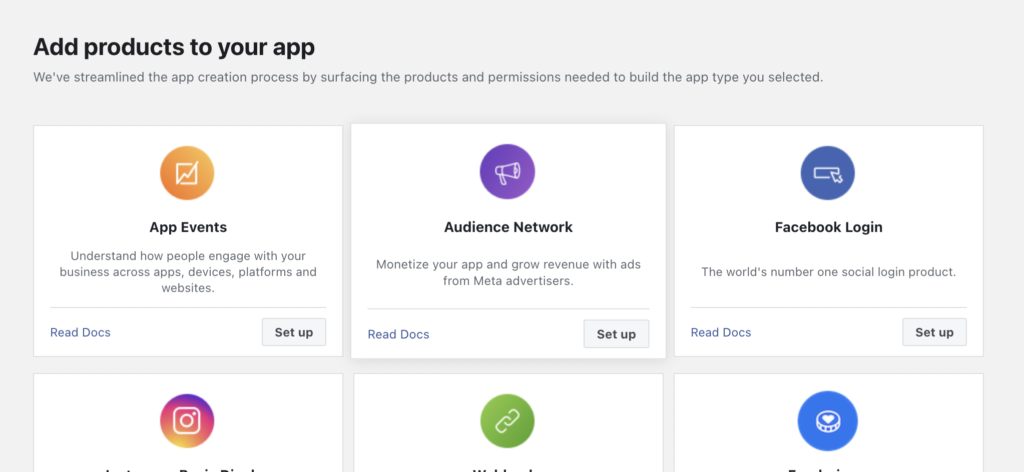
Select platform www(web)
Select the platform you wanted to implement in your application, i have sleeted here WEB and skip all option after selecting.

Select Settings from side menu
Now from left hand side menu select settings

Now put the details in .env
....
FACEBOOK_CLIENT_ID=1004393507165841
FACEBOOK_CLIENT_SECRET=328798728323b238239232Step 4 : Create routes
Add appropriate routes to connect our URL to controller therefore open routes/web.php and add below routes
<?php
use Illuminate\Support\Facades\Route;
use \App\Http\Controllers\UserController;
Route::get('/auth/login',[UserController::class,"sociallogin"]);
Route::get('/auth/redirect',[UserController::class,"redirectToFacebook"]);
Route::get('/facebook/callback', [UserController::class,"handleCallback"]);
Here we created one route only that means you can create it anywhere but we are using it only our demo purpose.
Step 4 : Create Controller
Now, create the controller as we have mentioned in routes is PostController and also create three methods create, store and refreshCaptcha so create a file in app\Http\Controllers\PostController.php
<?php
namespace App\Http\Controllers;
class UserController extends Controller
{
//show the logined user
public function home(){
return view("home");
}
// show login button view
public function socialLogin(){
return view("user.login");
}
//redirect to facebook login page
public function redirectToFacebook(){
return \Socialite::driver('facebook')->redirect();
}
// handle the response from facebook login
public function handleCallback(){
$user = \Socialite::driver('facebook')->user();
dd($user);
}
}Here we created three methods home, socialLogin, redirectToFacebook and handleCallback. home is to show the logined user socialLogin method is to show the login button view, redirectToFacebook method on click of button we can redirect it to facebook login authentcation and last handleCallback to handle the repsonse from facebook.
Step 5 : Create view
We have create the controller and now we will create the view to show the button for sharing on social media
<!DOCTYPE html>
<html lang="{{ str_replace('_', '-', app()->getLocale()) }}">
<head>
<meta charset="utf-8">
<meta name="viewport" content="width=device-width, initial-scale=1">
<title>Readerstacks Implement Facebook Login or Signup in laravel 8 / 9 </title>
<link href="//netdna.bootstrapcdn.com/bootstrap/4.1.1/css/bootstrap.min.css" rel="stylesheet" />
<link rel="stylesheet" href="https://cdnjs.cloudflare.com/ajax/libs/font-awesome/5.10.1/css/all.min.css" integrity="sha512-9my9Mb2+0YO+I4PUCSwUYO7sEK21Y0STBAiFEYoWtd2VzLEZZ4QARDrZ30hdM1GlioHJ8o8cWQiy8IAb1hy/Hg==" crossorigin="anonymous" referrerpolicy="no-referrer" />
</head>
<body class="antialiased">
<div class="container">
<!-- main app container -->
<div class="readersack">
<div class="container">
<div class="row">
<div class="col-md-6 offset-md-3">
<h3> Implement Facebook Login or Signup in laravel 8 / 9 - Readerstacks</h3>
<a class="btn btn-success" href="{{url('/auth/redirect')}}">Login With Facebook</a>
</div>
</div>
</div>
</div>
<!-- credits -->
<div class="text-center">
<p>
<a href="#" target="_top"> Implement Facebook Login or Signup in laravel 8 / 9 - Readerstacks</a>
</p>
<p>
<a href="https://readerstacks.com" target="_top">readerstacks.com</a>
</p>
</div>
</div>
</body>
</html>and home
<!DOCTYPE html>
<html lang="{{ str_replace('_', '-', app()->getLocale()) }}">
<head>
<meta charset="utf-8">
<meta name="viewport" content="width=device-width, initial-scale=1">
<title>Readerstacks Implement Facebook Login or Signup in laravel 8 / 9 </title>
<link href="//netdna.bootstrapcdn.com/bootstrap/4.1.1/css/bootstrap.min.css" rel="stylesheet" />
<link rel="stylesheet" href="https://cdnjs.cloudflare.com/ajax/libs/font-awesome/5.10.1/css/all.min.css" integrity="sha512-9my9Mb2+0YO+I4PUCSwUYO7sEK21Y0STBAiFEYoWtd2VzLEZZ4QARDrZ30hdM1GlioHJ8o8cWQiy8IAb1hy/Hg==" crossorigin="anonymous" referrerpolicy="no-referrer" />
</head>
<body class="antialiased">
<div class="container">
<!-- main app container -->
<div class="readersack">
<div class="container">
<div class="row">
<div class="col-md-6 offset-md-3">
<h3> Implement Facebook Login or Signup in laravel 8 / 9 - Readerstacks</h3>
@if(\Auth::check())
<div class='dash'>You are logged in as : {{\Auth::user()->email}} , <a href="{{url('logout')}}"> Logout</a></div>
@else
<div class='dash '>
<div class='error'> You are not logged in </div>
<div> <a href="{{url('login')}}">Login</a> | <a href="{{url('register')}}">Register</a> </div>
</div>
@endif
</div>
</div>
</div>
</div>
<!-- credits -->
<div class="text-center">
<p>
<a href="#" target="_top"> Implement Facebook Login or Signup in laravel 8 / 9 - Readerstacks</a>
</p>
<p>
<a href="https://readerstacks.com" target="_top">readerstacks.com</a>
</p>
</div>
</div>
</body>
</html>Here we used Auth to check the login status and show details.