In this tutorial i will show you simple html based component in Laravel 11 using blade.Creating reusable components is essential in contemporary web development, enabling developers to streamline code and enhance efficiency. Laravel 11, a leading PHP framework, offers a robust component-building system. Similar to Angular or React, Laravel provides a library for constructing HTML components that can accept parameters via HTML attributes. These components can be seamlessly integrated across applications without being tied to specific controller routes.
Understanding the working of make or create component in laravel 11
Laravel component starts with x followed by kebab case name and we can create a component by artisan command php artisan make:component HelloWorld .
Above command will create a HelloWorld component class in the App\View\Components directory and the view path will be resources/views/components/HelloWorld directory.
Now, you will be able to access it in any view using x-hello-world
Let’s understand it with an example
Step 1: Create a component
I assume you know Laravel installation and basic configuration. To create a component in Laravel 11, start by running the “make:component” Artisan command in the terminal, followed by the name of the component
php artisan make:component HelloWorldAbove command will create two files one is class in app\View\Component and other one resources\views\component\hello-world.blade.php
<?php
namespace App\View\Components;
use Closure;
use Illuminate\Contracts\View\View;
use Illuminate\View\Component;
class HelloWorld extends Component
{
/**
* Create a new component instance.
*/
public function __construct()
{
//
}
/**
* Get the view / contents that represent the component.
*/
public function render(): View|Closure|string
{
return view('components.hello-world');
}
}
The generated file will contain two methods: “render” and “__construct”. The “render” method returns the HTML markup for the component, while the “__construct” method is used to accept the parameters from component
<div>
This is Readerstacks Hello World Component
</div>Step 2: Using component in other view
Now, lets create a simple view to use our newly created view in it.
<!DOCTYPE html>
<html lang="{{ str_replace('_', '-', app()->getLocale()) }}">
<head>
<meta charset="utf-8">
<meta name="viewport" content="width=device-width, initial-scale=1">
<title>Readerstacks Laravel 11 component example</title>
<style>
body {
font-family: 'Nunito', sans-serif;
}
</style>
</head>
<body class="antialiased">
This is a test for component page
<x-hello-world></x-hello-world>
</body>
</html>
Step 2: Create route
Here, we need to create route and we will calll the view to use our new blade component
<?php
use Illuminate\Support\Facades\Route;
Route::get('/component', function(){
return view('testcomponent');
});Now, Check our implementation by running the project
php artisan serveScreenshot :
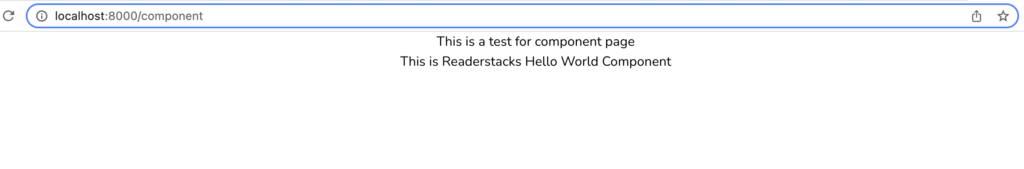
Passing data to component
We can send various data types, such as strings or objects, to our components using attributes. Strings can be passed directly like in standard HTML, while variables are passed using a colon (:) character prefix before the attribute. For example,
@for($counter=0;$counter<=5;$counter++)
<x-hello-world title="Readerstacks" :counter-value="$counter"></x-hello-world>
@endforAnd then component class will have to new properties title and counter as below
<?php
namespace App\View\Components;
use Illuminate\View\Component;
class HelloWorld extends Component
{
public $title; // new property
public $counterValue;// new property
public function __construct($title,$counterValue) // injected here
{
$this->title=$title;
$this->counterValue=$counterValue;
}
public function render()
{
return view('components.hello-world');
}
}
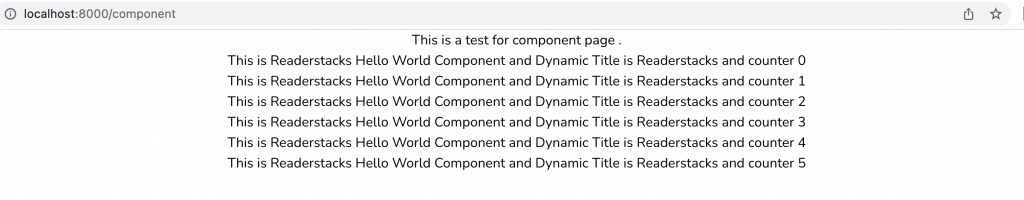
Component Attributes and Merge Attributes
Same as other html elements we can also pass attributes like class, id, name etc. to the custom Laravel component as below
<x-hello-world title="Readerstacks" class='danger' id='myid'></x-hello-world>Then in our component view we can access these properties using $attributes variable.
<div {{ $attributes }} >
This is Readerstacks Hello World Component
</div>Merging attributes in Laravel component
Merging attributes mean we can add additional value to default passed attributes to the element as below.
<x-hello-world title="Readerstacks" class='danger' id='myid'></x-hello-world>and in component html
<div {{ $attributes->merge(["class"=>"alert "]) }} >
This is Readerstacks Hello World Component
</div>Output will be
<div class="alert danger">
This is Readerstacks Hello World Component
</div>How to insert html as child in component?
Now, we have learn about using the component , passing data, attributes. Sometime we wanted to add some html as a child in our component as below
<x-hello-world title="Readerstacks" class='danger' id='myid'>
<span>My Child </span>
</x-hello-world>So to render this child html we use slots , slots are used to place the inner html of any component into component html view. Child elements can be place in component view by echoing $slot
<div class="alert danger">
This is Readerstacks Hello World Component
<div class="msg">
{{ $slot }}
</div>
</div>Named slot in component
Named slots are used to define multiple slot in a component what if we wanted to use multiple slot in different location in our component . It’s also known as Scoped slot
<x-hello-world title="Readerstacks" :counter-value="$counter">
<x-slot name='msg'>
<div class='msg'>Wow!</div>
</x-slot>
<x-slot name='anotherslot'>
Wow! i am another slot
</x-slot>
</x-hello-world>And in our component html
<div>
This is Readerstacks Hello World Component and Dynamic Title is {{$title}} and counter {{$counterValue}}
{{$msg}}
<h3 class="slot3">
{{$anotherslot}}
</h3>
</div>As we can see in above example we can directly access our slots in html without defining in component class.
And Output:
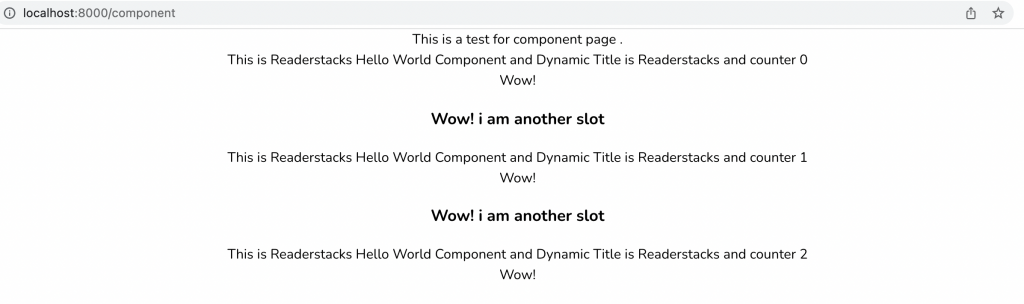
In summary, Laravel 11 offers a straightforward yet robust system for constructing reusable components. By following the steps detailed earlier, developers can effortlessly create and integrate these components into their web applications, thereby enhancing efficiency and streamlining code




