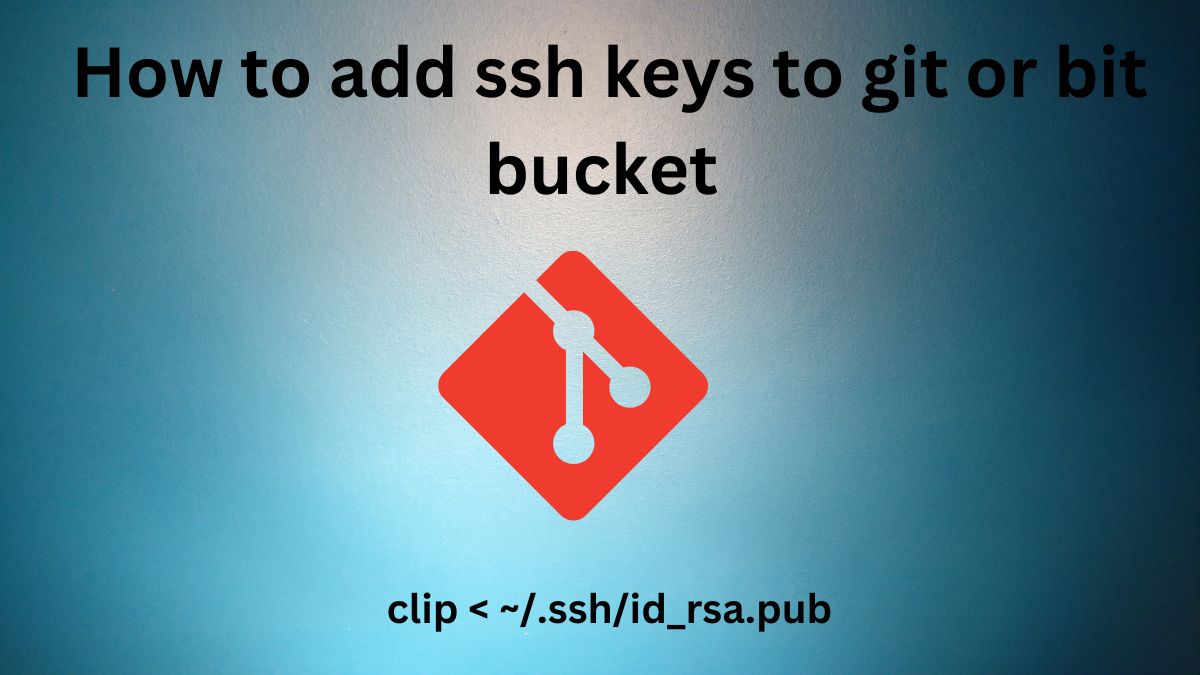If you’re a developer working with Bit bucket repositories, using SSH keys can make your workflow more secure and efficient. Instead of entering your username and password each time you interact with your repository, SSH keys provide a seamless and secure connection. In this guide, we’ll walk you through the process of setting up an SSH key for Bit bucket on a Windows machine.
Step 1: Check for Existing SSH Keys
Before generating a new SSH key, check if you already have an SSH key:
- Open Git Bash (you can install it from here).
- Run the following command to check for existing keys:
ls -al ~/.sshIf you see files like id_rsa and id_rsa.pub, you already have SSH keys. You can use these or create a new pair.
Step 2: Generate a New SSH Key
If you need to generate a new SSH key:
- In Git Bash, generate a new SSH key pair by running:
ssh-keygen -t rsa -b 4096 -C "your_email@example.com"Replace "your_email@example.com" with your actual email address.
- When prompted, press Enter to accept the default file location (
/c/Users/your_user/.ssh/id_rsa). - Optionally, enter a passphrase for added security.
Step 3: Add the SSH Key to the SSH Agent
- Start the SSH agent in the background:
eval "$(ssh-agent -s)"- Add your SSH private key to the SSH agent:
ssh-add ~/.ssh/id_rsaStep 4: Add the SSH Key to Your Bitbucket Account
- Copy the SSH public key to your clipboard:
clip < ~/.ssh/id_rsa.pub- Log in to your Bit bucket account.
- Go to Personal settings (click on your avatar at the bottom left and select Personal settings).
- In the left-hand menu, select SSH keys.
- Click Add key.
- Paste your SSH public key into the Key field and give it a Label.
- Click Add SSH key.
Step 5: Test Your SSH Connection
- In Git Bash, run the following command to test your SSH connection:
ssh -T git@bitbucket.org- You should see a message like:
authenticated via ssh key.
You can use git to connect to Bitbucket. Shell access is disabled.Now your SSH key is set up for Bit bucket on Windows!
Conclusion
Congratulations! You have successfully set up an SSH key for Bitbucket on your Windows machine. This will streamline your workflow, making it easier and more secure to interact with your Bitbucket repositories. Happy coding!