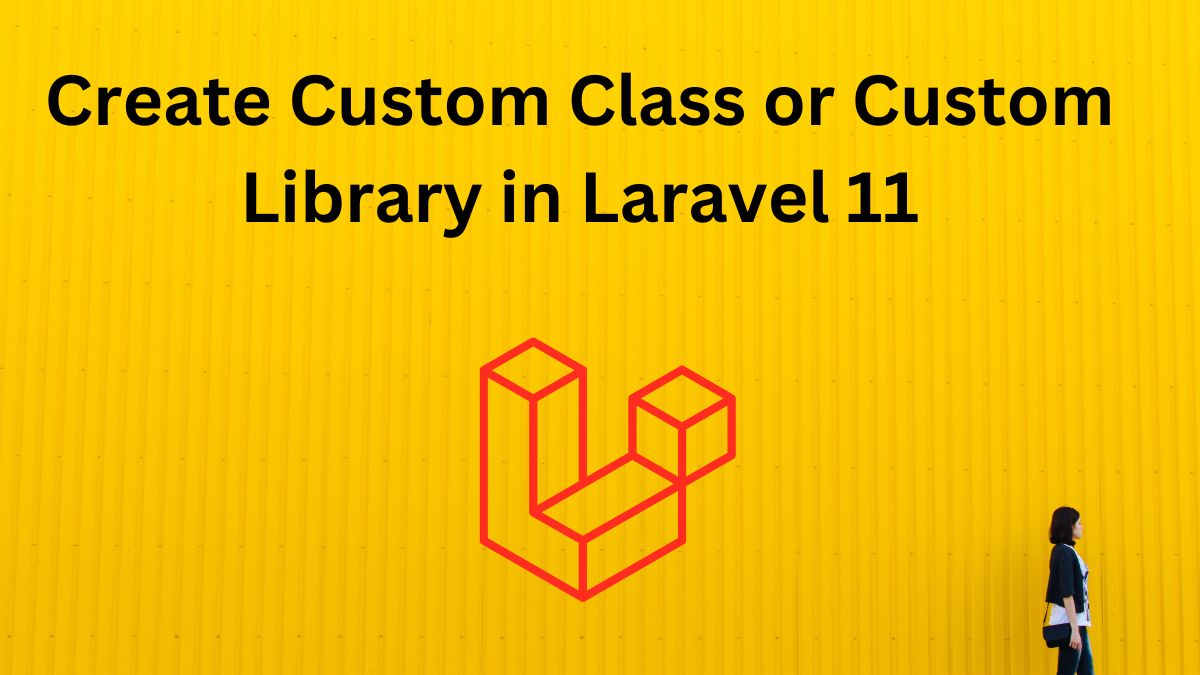Debug mode is a useful feature in Laravel that provides detailed error messages and stack traces during development. However, it’s essential to disable debug mode in production to ensure the security of your application. In this blog post, we will walk you through the steps to enable and disable debug mode in Laravel.
Step 1: Locate the .env File
The .env file is where you can configure various settings for your Laravel project. It’s typically located in the root directory of your project. Open your preferred text editor and locate the .env file.
Step 2: Enabling Debug Mode
- Open the
.envfile in your text editor. - Look for the
APP_DEBUGoption. If it’s not present, you can add it manually. - Set the value of
APP_DEBUGtotrue. The line should look like this:APP_DEBUG=true. - Save the changes to the
.envfile.
Step 3: Clearing the Cache
To ensure that Laravel picks up the changes, you need to clear the application cache. Open your terminal or command prompt and navigate to the root directory of your Laravel project.
- Run the following command:
php artisan cache:clearThis command will clear the application cache, allowing the updated debug mode setting to take effect.
Step 4: Disabling Debug Mode
- Open the
.envfile in your text editor. - Locate the
APP_DEBUGoption. - Set the value of
APP_DEBUGtofalse. Update the line toAPP_DEBUG=false. - Save the changes to the
.envfile.
Step 5: Clearing the Cache (Again)
To ensure that the changes are fully applied, you need to clear the cache once more.
- Open your terminal or command prompt and navigate to the root directory of your Laravel project.
- Run the command:
php artisan cache:clear.
Conclusion:
Enabling and disabling debug mode in Laravel is a straightforward process. By enabling debug mode during development, you gain access to detailed error messages and stack traces, which can greatly aid in troubleshooting. However, it’s crucial to disable debug mode in production to prevent sensitive information from being exposed. By following the steps outlined in this blog post, you can easily manage the debug mode setting in your Laravel project.
Remember to always exercise caution and only enable debug mode when necessary, and disable it in production environments to ensure the security of your application.
That concludes our step-by-step guide on enabling and disabling debug mode in Laravel. We hope you found this tutorial helpful!