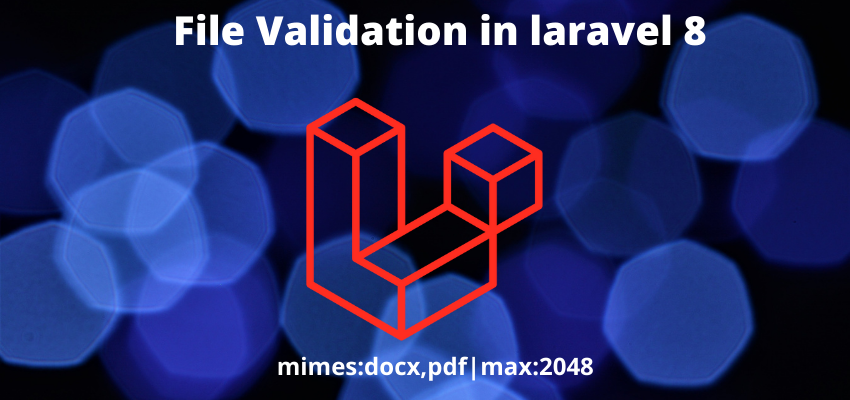In this tutorial we will going to learn custom middleware Laravel 8. Middleware are used to create a layer between request and response of the http request. it filters or create a logic before the request serve to the controller and also filter or modify the response. we can also use it to validate the user auth, JSON request to manipulate the request and response.
In this example we will execute a user check with status in not block by admin. if it’s blocked by admin then show the response accordingly. There is so many cases of custom middleware of laravel like to apply in laravel middleware custom request, laravel custom middleware for api, all mentioned are the laravel custom middleware example.
Steps to create Custom middleware Laravel
Let’s begin with simple example and step by step process:
Before start i assume you well known to Laravel project creation step and creating controllers.
Step 1 : Create Middleware
First step is to create the middleware using the Laravel artisan command or manually, so open the terminal at project location and run below command
php artisan make:middleware CheckBlacklistAbove command will create a middleware at location app\Http\Controllers\Middleware or you can also create the same manually at same location without artisan command.
<?php
namespace App\Http\Middleware;
use Closure;
use Illuminate\Http\Request;
class CheckBlacklist
{
/**
* Handle an incoming request.
*
* @param \Illuminate\Http\Request $request
* @param \Closure $next
* @return mixed
*/
public function handle(Request $request, Closure $next)
{
return $next($request);
}
}
Step 2: Register new middleware in kernal
Now, go to app/http/kernel.php and register the new middleware if you want this to register for all the http request otherwise you can skip this step
use Illuminate\Foundation\Http\Kernel as HttpKernel;
class Kernel extends HttpKernel
{
....
/**
* The application's route middleware.
*
* These middleware may be assigned to groups or used individually.
*
* @var array
*/
protected $routeMiddleware = [
....
'checkBlacklist' => \App\Http\Middleware\CheckBlacklist::class,
];
}Step 3: Implement the logic in middleware
We have created our custom middleware and defined in kernel, now it’s time e to implement the our core logic for check blacklisted user.
<?php
namespace App\Http\Middleware;
use Closure;
use Illuminate\Http\Request;
class CheckBlacklist
{
/**
* Handle an incoming request.
*
* @param \Illuminate\Http\Request $request
* @param \Closure $next
* @return mixed
*/
public function handle(Request $request, Closure $next)
{
if (auth()->user()->is_blacklisted == 0) {
return $next($request);
}
return response()->json('Your account is blacklisted by admin');
}
}
Here, we added the simple logic to check is the user is blacklisted or not, if yes then show the response Your account is blacklisted by admin.
Step 4: Create the route and add middleware
It’s time to add our new middleware to the our route so we can validate the request.
<?php
use Illuminate\Support\Facades\Route;
use \App\Http\Controllers\PostController;
use App\Http\Middleware\CheckBlacklist;
/*
|--------------------------------------------------------------------------
| Web Routes
|--------------------------------------------------------------------------
|
| Here is where you can register web routes for your application. These
| routes are loaded by the RouteServiceProvider within a group which
| contains the "web" middleware group. Now create something great!
|
*/
Route::get('/create-post',[PostController::class, 'create'])->middleware(CheckBlacklist::class);
//or to group
Route::middleware(CheckBlacklist::class)->namespace('\App\Http\Controllers\Api')->group(function(){
Route::get("edit-post",[PostController::class, 'edit']);
});
here, we assigned middleware to a single route as well to the group.
Step 5: Create controller and method
Now, it’s time to test our implementation and create a controller
<?php
namespace App\Http\Controllers;
use Illuminate\Http\Request;
class PostController extends Controller
{
public function create()
{
response()->json('You are good to go');
}
}
?>How to modify response in middleware in Laravel 8 ?
In the above steps we learn to filter and check the blacklist status of user, now we are going to modify our response.
<?php
namespace App\Http\Middleware;
use Closure;
use Illuminate\Http\Request;
class CheckBlacklist
{
/**
* Handle an incoming request.
*
* @param \Illuminate\Http\Request $request
* @param \Closure $next
* @return mixed
*/
public function handle(Request $request, Closure $next)
{
if (auth()->user()->is_blacklisted == 0) {
$response = $next($request); // this is response from controller
// change the response and send to browser
$content = $response->getContent();
// ... process widgets in $content
return $response->setContent($content);
}
return response()->json('Your account is blacklisted by admin');
}
}
here we added a extra variable $response which take the value of controller response
$response = $next($request);Now, we can modify $response to send the browser.