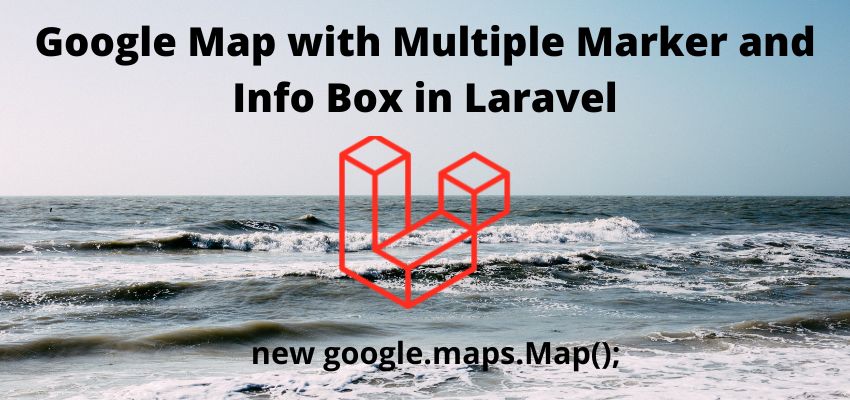In this guide, we’ll focus on improving user experience by append URL query params to pagination laravel links. Pagination plays a vital role in web applications, enabling users to navigate through extensive datasets.This not only enhances usability but also ensures a smoother transition between pages.
Append URL query params to pagination laravel
Laravel’s Eloquent ORM facilitates easy pagination of database query results. Here’s a quick example to get you started with appending the URL query params to pagination :
public function index(Request $request)
{
// Retrieve data from the database using Eloquent pagination
$data = Article::paginate(10);
// Append additional query parameters to pagination links
$data->appends($request->all());
// Return the view with the paginated data
return view('your.view', compact('data'));
}
In this code snippet, $data represents the paginated results, and the appends method ensures that existing query parameters from the request are added to the pagination links. now we can easily add in HTML as below
{{ $data->links() }}
//or
{{$data->appends(request()->all())->links()}}Steps to Implement Append Query Parameters in Pagination
To integrate appended query parameters into Laravel pagination, follow these steps:
Step 1: Retrieve Paginated Data
Utilize Laravel’s pagination methods to obtain paginated data from your database.
$data = Article::paginate(10);Step 2: Append Query Parameters
Use the appends method to append any existing query parameters to the pagination links.
$data->appends($request->all());Step 3: Pass Data to the View
Pass the paginated data to the view.
return view('your.view', compact('data'));Step 4: Display Pagination Links
In your Blade view, showcase the pagination links using the links method on the paginated data.
{{ $data->links() }}By following these steps, you ensure that the pagination links retain the context of the current page’s query parameters.
The Importance of Appending Query Parameters
Appending query parameters to pagination links offers several advantages:
- Filter and Search Preservation: Users often apply filters or conduct searches. Appending these parameters to pagination links ensures that the same filters or search queries persist when navigating between pages.
- User-Friendly URLs: Clear, descriptive URLs are user-friendly and contribute to a positive user experience. Appending relevant query parameters results in a more comprehensible and contextually rich URL structure